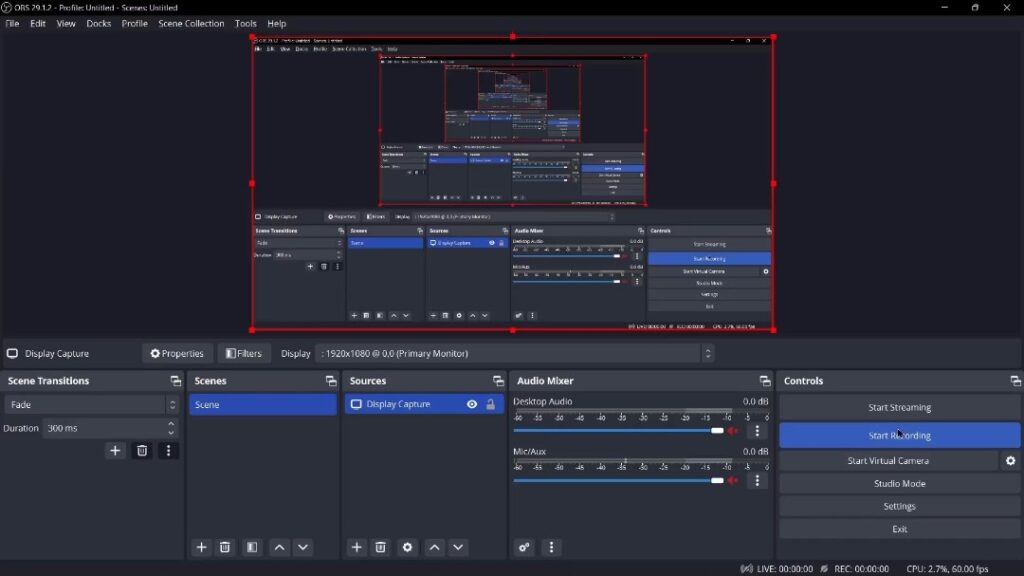Adobe Premiere Pro is a popular video editing software that is used by both amateurs and professionals in the industry. It offers a wide range of powerful features and has an intuitive user interface. Users can import and organize media easily, edit footage with various tools, apply effects and transitions, and add audio tracks. The software also supports exporting videos in different formats and resolutions. With its comprehensive capabilities and seamless integration with other Adobe software, Premiere Pro is the go-to choice for video editors worldwide. It is a reliable and efficient tool for enhancing video editing skills.
Unraveling the Magic of Adobe Premiere Pro: A Thorough Examination
Introduction
Adobe Premiere Pro is an industry-leading video editing software that has revolutionized the way professionals approach their projects. With its extensive range of powerful features and intuitive user interface, Premiere Pro has become the go-to software for both amateur and professional video editors alike. In this article, we will take a deep dive into the magic behind Adobe Premiere Pro and explore its various capabilities in detail.
Overview
Adobe Premiere Pro is a non-linear video editing software that allows users to edit, manipulate, and enhance their videos with ease. It provides a comprehensive set of tools and features that enable users to perform various tasks, such as importing and organizing media, editing footage, applying effects and transitions, adding audio tracks, and exporting the final product in different formats.
User Interface
The user interface of Premiere Pro is designed to be intuitive and user-friendly, allowing both beginners and experienced video editors to navigate the software effortlessly. The interface is divided into various panels, each serving a specific purpose, such as the project panel, timeline panel, and effects panel. Users can customize the layout of these panels based on their preferences, making the editing process more efficient.
Importing and Organizing Media
One of the key strengths of Premiere Pro is its ability to handle a wide range of media formats seamlessly. Users can import videos, images, audio files, and even sequences from other Adobe software, such as Adobe After Effects, directly into Premiere Pro. The software also supports metadata, allowing users to add relevant information to their media files for easy organization and searchability.
Editing Footage
Premiere Pro offers an extensive range of editing tools that enable users to manipulate their footage in various ways. Users can cut, trim, and rearrange clips on the timeline, apply effects and transitions, adjust color and exposure, and even create complex motion graphics and animations. The software also supports multi-camera editing, making it easy to sync and switch between different camera angles effortlessly.
Effects and Transitions
With Premiere Pro, users have access to a vast library of built-in effects and transitions that can enhance their videos creatively. From simple fade ins and outs to advanced image stabilization and keyframe animations, the software provides endless possibilities for users to add professional polish to their footage. Additionally, users can also install third-party plugins and presets to further expand their creative options.
Audio Editing
In addition to video editing capabilities, Premiere Pro also offers powerful audio editing tools. Users can import audio files, adjust volume levels, apply audio effects and filters, and even sync audio tracks with their video footage effortlessly. The software also supports multicam audio syncing, making it easy to match audio from multiple sources seamlessly.
Exporting and Publishing
Once the editing process is complete, Premiere Pro allows users to export their final videos in various formats and resolutions. From high-quality web videos to broadcast-quality films, the software provides a wide range of export presets to suit different needs. Users can also choose to export their videos directly to popular video-sharing platforms, such as YouTube and Vimeo, with just a few clicks.
Conclusion
Adobe Premiere Pro is undoubtedly a powerful video editing software that offers a comprehensive set of tools and features. Whether you are a beginner looking to explore the world of video editing or a professional seeking a reliable and efficient software for your projects, Premiere Pro has got you covered. Its intuitive user interface, extensive capabilities, and seamless integration with other Adobe software make it the go-to choice for video editors worldwide.
So, why wait? Unravel the magic of Adobe Premiere Pro and take your video editing skills to the next level!