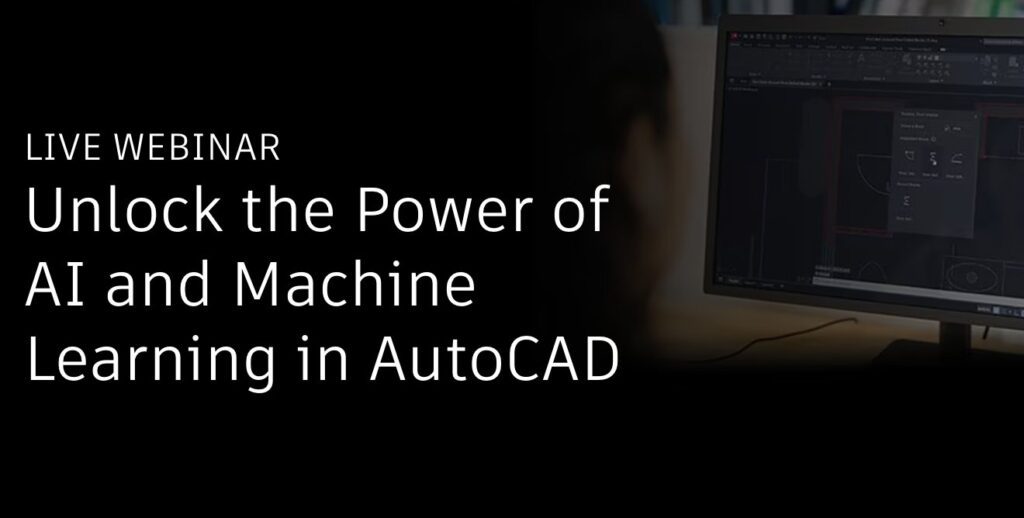AutoCAD is a powerful design and drafting software widely used in architecture, engineering, and construction industries. Users can create detailed drawings and precise designs. To unlock its full potential, start with basic tools, then move on to advanced features like 3D modeling. Efficiency tips include using shortcuts and templates, while collaboration tools aid in sharing projects. By mastering these aspects, users can make changes easily, create custom designs, and streamline workflow. AutoCAD offers the tools needed to bring ideas to life for architects, engineers, and designers.
Unlocking the Power of AutoCAD for Design and Drafting
Introduction
AutoCAD is a powerful design and drafting software that has been widely used in various industries such as architecture, engineering, and construction. With its numerous features and tools, users can create detailed drawings and precise designs for projects of all sizes. In this review, we will explore how to unlock the full potential of AutoCAD for design and drafting.
Getting Started with AutoCAD
Before diving into the advanced features of AutoCAD, it is essential to familiarize yourself with the basic tools and functions of the software. Users can start by creating simple shapes and lines, experimenting with different drawing commands, and learning how to navigate the interface. By understanding the fundamentals of AutoCAD, users can build a solid foundation for more complex design projects.
Advanced Features of AutoCAD
Once you have mastered the basics, it’s time to explore the advanced features of AutoCAD. One of the most powerful tools in AutoCAD is the ability to create 3D models. Users can generate detailed 3D designs, visualize their projects from different angles, and even create realistic renderings. Additionally, AutoCAD offers advanced customization options, allowing users to create custom linetypes, hatch patterns, and text styles to suit their specific needs.
Efficiency and Productivity Tips
To maximize efficiency and productivity while using AutoCAD, users can take advantage of various tips and tricks. One helpful feature is the use of shortcuts and keyboard commands to perform tasks quickly. Users can also create templates and custom blocks to save time on repetitive tasks and streamline their workflow. Additionally, utilizing the parametric design capabilities of AutoCAD can help users make changes to their designs easily and accurately.
Collaboration and Sharing
AutoCAD makes it easy for users to collaborate with team members and share their designs with others. Users can save their projects in various file formats, such as DWG or PDF, and send them to colleagues for review. AutoCAD also offers cloud storage and collaboration tools, allowing multiple users to work on the same project simultaneously. By leveraging these features, users can streamline the design process and ensure seamless communication with their team.
Conclusion
AutoCAD is a powerful tool for design and drafting, offering a wide range of features and capabilities to help users create precise and detailed drawings. By mastering the basics, exploring advanced features, and implementing efficiency tips, users can unlock the full potential of AutoCAD for their design projects. Whether you are an architect, engineer, or designer, AutoCAD provides the tools you need to bring your ideas to life.