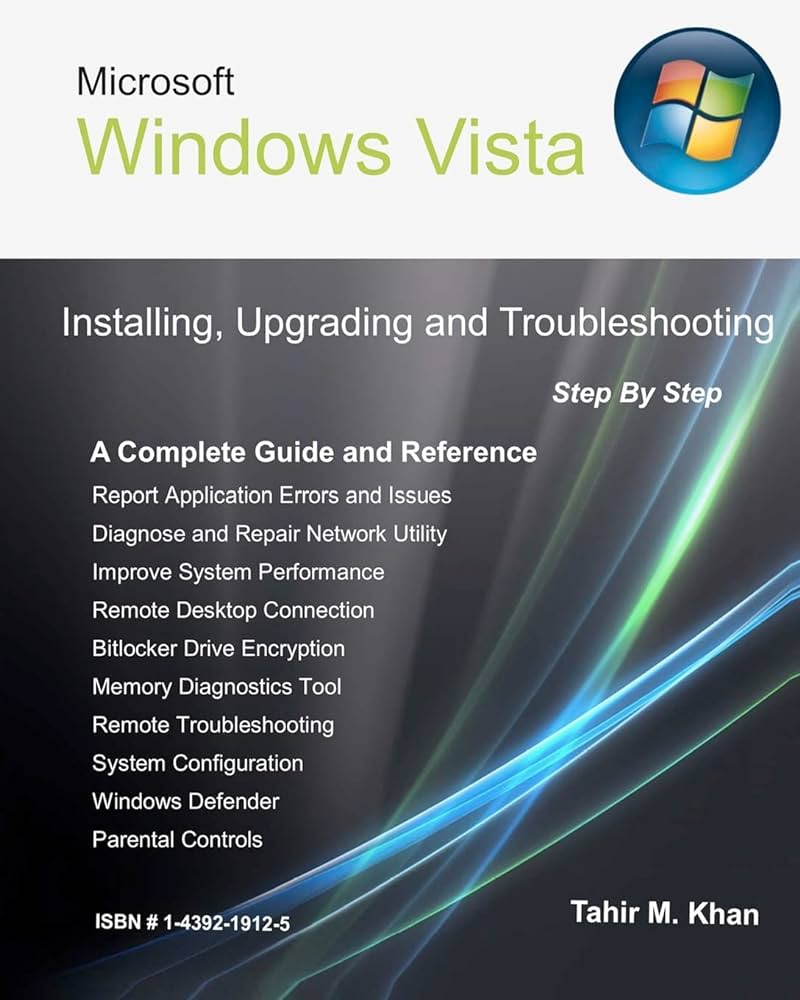Troubleshooting network issues is a common challenge for IT professionals, as slow performance, dropped connections, and outages can disrupt business operations. This comprehensive guide outlines steps to diagnose and resolve network issues effectively, starting with identifying and isolating the problem through diagnostic tests and monitoring. Testing connectivity and checking network devices are essential steps in the process, with resolving the issue potentially requiring reconfiguration, updating, or replacing hardware. Preventing future issues involves implementing monitoring tools, educating users, and regularly updating devices. By following a systematic approach, IT professionals can maintain a stable and reliable network for their organization.
Troubleshooting Network Issues: A Comprehensive Guide for IT Professionals
Introduction
Network issues can be a major headache for IT professionals. Whether it’s slow performance, dropped connections, or complete outages, these problems can disrupt business operations and frustrate end users. In this comprehensive guide, we will outline the steps you can take to diagnose and resolve network issues effectively.
Identifying the Problem
The first step in troubleshooting network issues is identifying the problem. This can involve investigating user reports, monitoring network performance metrics, and running diagnostic tests. Common symptoms of network issues include slow internet speeds, frequent disconnects, and errors when accessing network resources.
Isolating the Cause
Once you have identified the problem, the next step is to isolate the cause. This may involve checking physical connections, reviewing network configurations, and troubleshooting devices on the network. By systematically eliminating possible sources of the issue, you can narrow down the root cause and focus your efforts on resolving it.
Testing Connectivity
One of the most basic tests you can perform when troubleshooting network issues is testing connectivity. Ping tests can help determine if a device is able to communicate with another device on the network. Traceroute tests can help identify the path a packet takes to reach its destination and identify any network hops that may be causing issues.
Checking Network Devices
Network devices such as routers, switches, and access points can also be sources of network issues. Checking the status of these devices, reviewing their configurations, and updating firmware can help resolve issues related to these components. In some cases, a device may need to be replaced if it is faulty or no longer supported.
Resolving the Issue
Once you have identified and isolated the cause of the network issue, the next step is to resolve it. This may involve reconfiguring network settings, updating software or firmware, replacing faulty hardware, or working with vendors or service providers to address the issue. Testing the network after making changes is important to ensure the problem has been resolved.
Preventing Future Network Issues
After resolving a network issue, it’s important to take steps to prevent similar issues from occurring in the future. This can involve implementing network monitoring tools, providing user education on best practices for network usage, and regularly updating network devices and software. By proactively addressing potential issues, you can minimize downtime and improve network reliability.
Conclusion
Troubleshooting network issues can be a challenging task for IT professionals, but by following a systematic approach and using the right tools, you can diagnose and resolve problems effectively. By identifying the problem, isolating the cause, resolving the issue, and taking steps to prevent future issues, you can maintain a stable and reliable network for your organization.