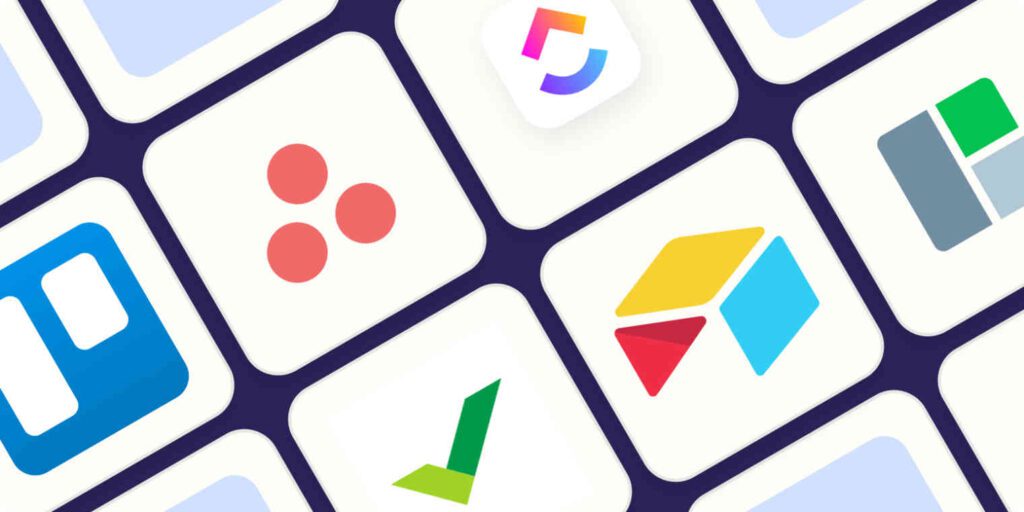Trello is a web-based project management tool that aims to streamline workflows and improve productivity. Its main features include boards, lists, and cards for organizing tasks, a drag-and-drop interface for easy task management, labels, checklists, and attachments to enhance task functionality, team collaboration features for seamless communication, and power-ups for automation and integration with other tools. The benefits of using Trello include enhanced visibility into project progress, improved collaboration and communication, flexibility to fit any workflow, accessibility and cross-platform support, and easy onboarding with a user-friendly interface. Overall, Trello is a highly customizable and intuitive project management tool that can optimize workflows for organizations of all sizes.
Streamlining Workflows: In-Depth Analysis of Trello Project Management Software
Introduction
Project management plays a crucial role in any business or organization, ensuring tasks are completed efficiently and projects are delivered on time. As businesses become increasingly digital, project management tools have also evolved to keep up with changing demands. One such tool is Trello, a widely popular project management software that aims to streamline workflows and improve overall productivity. In this in-depth review, we will analyze the features and benefits of utilizing Trello in various project management scenarios.
Overview of Trello
Trello is a web-based project management tool that uses a card-based approach to visualize tasks and progress. It provides teams with a flexible and intuitive platform to collaborate, plan, and track projects. Whether you are managing a small team or coordinating complex projects across different departments, Trello offers a range of features to help simplify your workflow.
Key Features of Trello
1. Boards, Lists, and Cards
Trello’s main organizational structure revolves around boards, lists, and cards. Boards serve as project containers, allowing you to create multiple lists within a board to represent different stages or categories. Each list can contain several cards representing specific tasks, ideas, or deliverables. This hierarchical approach provides a visual overview of your project, making it easy to track progress and manage tasks efficiently.
2. Drag-and-Drop Interface
Trello’s drag-and-drop interface is one of its standout features. It allows users to effortlessly move cards between lists, assign due dates, and update task information. This dynamic interaction helps team members stay organized and adapt to changing project requirements promptly.
3. Labels, Checklists, and Attachments
Trello offers additional features to enhance task management. Labels can be applied to cards to categorize tasks or assign specific attributes. Checklists enable users to break down complex tasks into smaller subtasks, ensuring nothing gets overlooked. Attachments can be added to cards to include relevant files, documents, or links to cloud storage platforms, making it easy for team members to access necessary resources.
4. Team Collaboration
Collaboration lies at the core of Trello’s design philosophy. Team members can be invited to boards, allowing them to participate in discussions, contribute to tasks, and stay updated on project progress. Comments and mentions make communication seamless, eliminating the need for long email threads or separate messaging platforms.
5. Automation with Power-Ups
Power-Ups are add-ons that extend Trello’s functionality, enabling automation and integration with other tools. With Power-Ups, you can automate repetitive tasks, integrate with popular apps like Slack or Google Drive, set up custom notifications, and more. This flexibility ensures Trello can adapt to various project management needs.
Benefits of Using Trello
Trello offers several benefits that make it a preferred choice for project management. Here are some key advantages:
1. Enhanced Visibility
The card-based system and visual layout of Trello boards provide unparalleled visibility into project progress. Team members can quickly assess the status of tasks, identify bottlenecks, and organize their work accordingly. This transparency fosters accountability and promotes effective collaboration.
2. Improved Collaboration and Communication
Trello’s collaborative features facilitate seamless communication within teams. Through comments, attachments, and mentions, team members can engage in real-time discussions, share ideas, and exchange feedback. This reduces miscommunication, improves clarity, and ensures everyone is on the same page.
3. Flexibility to Fit Any Workflow
Trello’s highly customizable nature allows it to adapt to different workflows and project management methodologies. Whether you follow Kanban, Agile, or Scrum methodologies, Trello’s structure can be tailored to meet your specific requirements. This adaptability simplifies project tracking and enables teams to work in a way that suits them best.
4. Accessibility and Cross-Platform Support
Trello is a web-based platform accessible through browsers, making it available to users across various operating systems. Additionally, Trello provides mobile apps for iOS and Android, ensuring teams can access their projects on the go. This cross-platform support enables seamless collaboration regardless of device or location.
5. Easy Onboarding and User-Friendly Interface
Trello’s simplicity and user-friendly interface make it easy for new users to get started quickly. Its intuitive design reduces the learning curve, allowing teams to adopt the tool seamlessly. With minimal training requirements, teams can focus on project delivery instead of struggling with complex software.
Conclusion
Trello’s success as a project management software can be attributed to its user-friendly design, collaborative features, and flexibility. By providing organizations with a platform to streamline workflows, improve visibility, and enhance communication, Trello empowers teams to deliver projects efficiently and effectively. Whether you are managing a small team or coordinating large-scale projects, Trello’s intuitive interface and versatile features make it an excellent choice for optimizing project management. Embrace Trello, and unlock the potential of streamlined workflows in your organization.