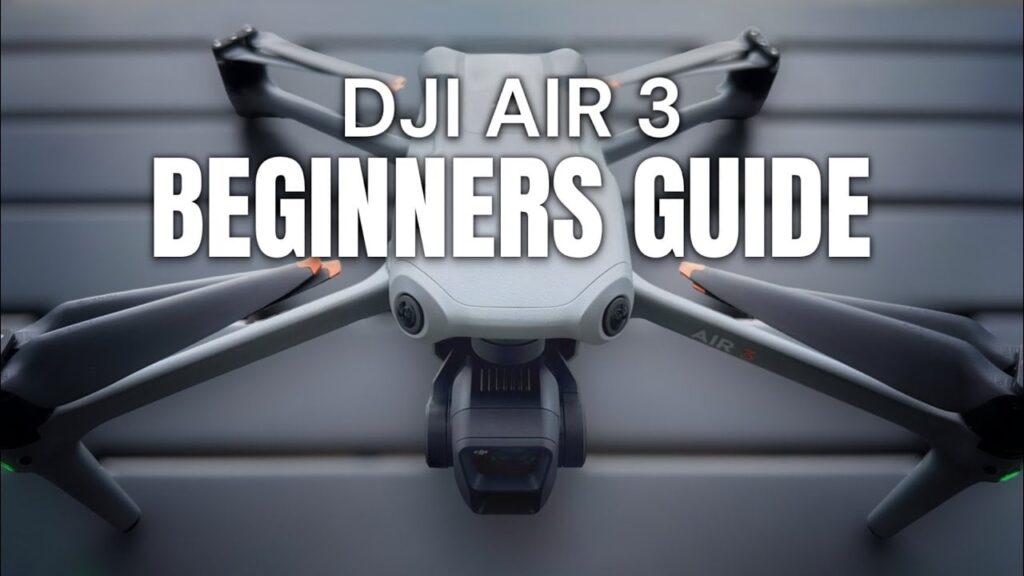The DJI Mavic Air 2 is a compact and powerful drone suitable for both beginners and experienced pilots. The tutorial provides step-by-step instructions for setting up the drone, navigating the DJI Fly app, practicing basic flight controls, adjusting camera settings, and exploring intelligent flight modes. It also emphasizes the importance of flight safety and regulations. The guidance aims to help drone pilots develop a solid understanding of how to operate the Mavic Air 2, ensuring responsible and safe flying. The tutorial encourages continuous practice and skill-building for both capturing aerial footage and navigating the drone effectively.
How to Navigate the DJI Mavic Air 2: A Beginner’s Tutorial
Introduction
The DJI Mavic Air 2 is a compact and powerful drone that offers advanced features for both beginner and experienced pilots. Navigating the Mavic Air 2 can seem overwhelming at first, but with the right guidance, you can quickly learn how to operate this impressive drone. In this beginner’s tutorial, we’ll provide step-by-step instructions for navigating the DJI Mavic Air 2, from setting up the drone to taking your first flight.
Setting Up the DJI Mavic Air 2
Before you can take to the skies with the Mavic Air 2, you’ll need to set up the drone and its controller. Start by unfolding the drone and ensuring that the battery is securely attached. Then, power on the controller and connect it to your mobile device using the DJI Fly app. Follow the on-screen instructions to update the firmware and calibrate the drone’s compass and IMU. Once everything is set up, you’re ready to start exploring the Mavic Air 2’s navigation features.
Using the DJI Fly App
The DJI Fly app is your main control center for the Mavic Air 2. From the app, you can access a range of features, including flight controls, camera settings, and intelligent flight modes. Familiarize yourself with the app’s layout and navigation, as this will be essential for operating the drone effectively. Take some time to explore the different menus and options available to you within the app.
Basic Flight Controls
Once you’re comfortable with the DJI Fly app, it’s time to practice the basic flight controls of the Mavic Air 2. Start by learning how to take off and land the drone safely. Then, practice maneuvering the drone in different directions using the control sticks on the remote controller. Pay attention to how the Mavic Air 2 responds to your inputs, and take your time to build confidence in controlling the drone’s movements.
Camera Settings and Controls
The Mavic Air 2 features a high-quality camera that can capture stunning aerial footage and photos. Spend some time exploring the camera settings and controls within the DJI Fly app. Experiment with adjusting the exposure, white balance, and other camera parameters to get a feel for how they impact your photos and videos. Practice using the camera controls while flying the drone to capture different perspectives and compositions.
Exploring Intelligent Flight Modes
One of the Mavic Air 2’s standout features is its intelligent flight modes, which can automate and enhance your flying experience. Take the time to explore and understand the different intelligent flight modes available, such as ActiveTrack, Point of Interest, and QuickShots. Experiment with using these modes to capture dynamic and cinematic footage without needing to manually control the drone’s movements.
Flight Safety and Regulations
As a responsible drone pilot, it’s important to familiarize yourself with flight safety guidelines and regulations. Take the time to learn about no-fly zones, airspace restrictions, and other legal considerations for drone flight in your area. Additionally, always prioritize safety when flying the Mavic Air 2, and be mindful of potential hazards and obstacles in your surroundings.
Conclusion
With the guidance provided in this beginner’s tutorial, you should now have a solid understanding of how to navigate the DJI Mavic Air 2. Remember to continue practicing and building your skills as a drone pilot, and always prioritize safety and responsible flying. Whether you’re capturing breathtaking aerial footage or simply enjoying the thrill of flight, the Mavic Air 2 has a lot to offer for pilots of all skill levels.