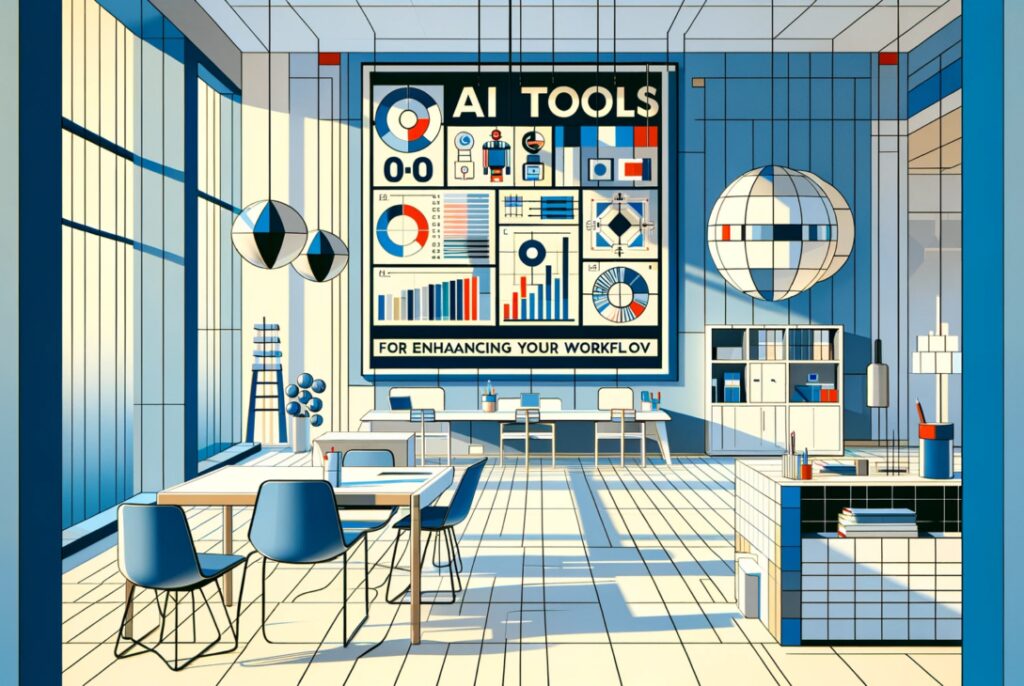Trello is a task management tool that can help individuals and teams stay organized and efficient. It is based on boards, lists, and cards to organize tasks. Users can create multiple boards and lists to categorize tasks and customize cards with labels, due dates, descriptions, and attachments. Trello allows for team collaboration, integrations with other apps, automation through Power-Ups, and tracking progress and analyzing data. By utilizing Trello’s features, users can streamline their task management processes and enhance productivity. Trello is a powerful tool that can help maximize efficiency and effectiveness in work tasks.
Maximizing Productivity with Trello: An In-Depth Look at Task Management
Introduction
Trello is a powerful task management tool that can help individuals and teams stay organized and efficient with their tasks. In this article, we will take an in-depth look at how you can maximize productivity with Trello by utilizing its various features and functionalities.
Getting Started with Trello
Before diving into how to maximize productivity with Trello, it’s essential to understand how the tool works and how to get started with it. Trello is based on the concept of boards, lists, and cards. Boards are the main organizational unit, lists are the columns within boards, and cards are the individual tasks or items within lists.
Organizing Tasks with Boards and Lists
One of the key features of Trello is the ability to create multiple boards to organize different projects or categories of tasks. Within each board, you can create lists to categorize tasks based on their status or priority. For example, you could have lists for “To Do,” “In Progress,” and “Done.”
Managing Tasks with Cards
Within each list, you can create cards to represent individual tasks. Cards can be customized with labels, due dates, descriptions, attachments, and comments. You can also assign cards to team members and move them between lists as tasks progress.
Collaborating with Team Members
Trello is an excellent tool for team collaboration, allowing team members to assign tasks to each other, comment on cards, and track progress in real-time. By using Trello boards, team members can stay on the same page and communicate effectively about project statuses and updates.
Integrating with Other Apps
Trello offers integrations with popular tools such as Google Drive, Slack, and Asana, allowing you to streamline your workflow and easily transfer information between applications. By integrating Trello with other apps, you can further enhance productivity and efficiency in your task management processes.
Automating Workflows with Power-Ups
Trello also offers Power-Ups, which are additional features that can enhance the functionality of your boards. Power-Ups include integrations with third-party apps, automation tools, and advanced reporting features. By utilizing Power-Ups, you can automate repetitive tasks and streamline your workflows.
Tracking Progress and Analyzing Data
With Trello, you can easily track the progress of your tasks and projects by using features such as due dates, checklists, and progress bars. Additionally, Trello provides analytics and reporting tools that allow you to analyze data, track performance metrics, and identify areas for improvement in your task management processes.
Conclusion
In conclusion, Trello is a powerful task management tool that can help individuals and teams maximize productivity by organizing tasks, collaborating with team members, integrating with other apps, automating workflows, and tracking progress and analyzing data. By utilizing the various features and functionalities of Trello, you can streamline your task management processes and achieve greater efficiency and effectiveness in your work. Start using Trello today and take your productivity to the next level!