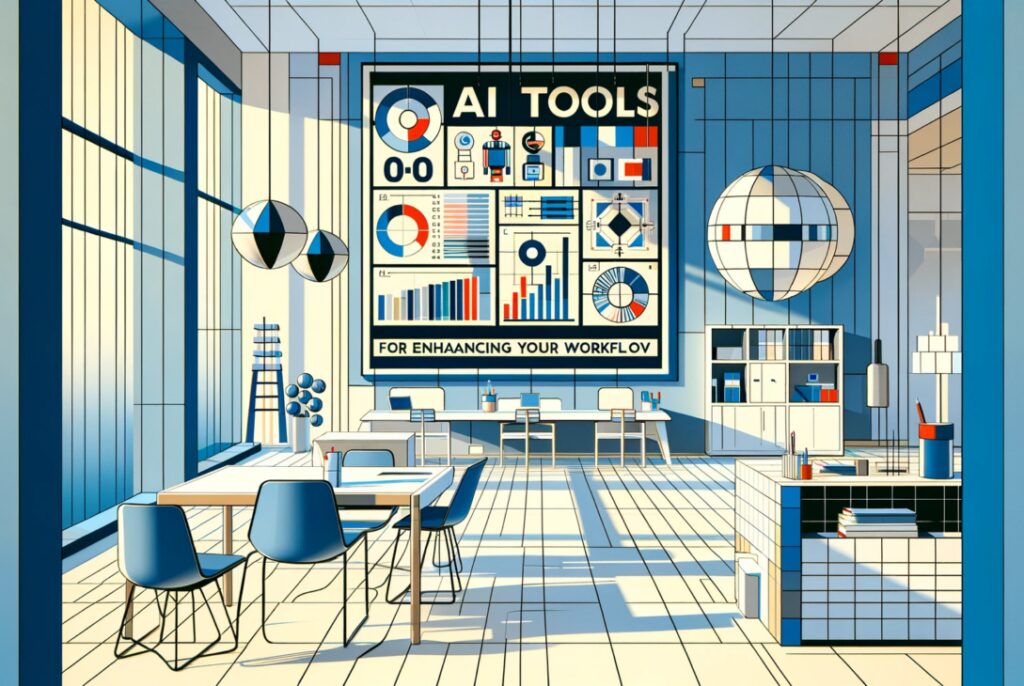Trello is a popular project management tool that helps teams collaborate and stay organized. Users can create boards, lists, and cards to organize tasks, deadlines, and project progress. To maximize efficiency, teams can use labels and due dates to prioritize tasks, create checklists to break down tasks, utilize Power-Ups and integrations for enhanced productivity, collaborate effectively within Trello, and customize boards for different projects. By leveraging these features, teams can streamline their workflow, improve communication, and achieve better results. Trello’s visual approach makes it a versatile tool for teams of all sizes and industries.
Maximizing Efficiency with Trello Project Management Tools
Introduction
Trello is a popular project management tool that allows teams to collaborate and stay organized. It offers a visual way to organize tasks, deadlines, and project progress. In this article, we will explore how to maximize efficiency with Trello project management tools.
Getting Started with Trello
Setting up Trello is easy and straightforward. Users can create boards for different projects, lists for different stages of the project, and cards for individual tasks. Each card can be assigned to team members, labeled with due dates, and contain detailed descriptions and checklists.
Maximizing Efficiency with Trello
1. Use Labels and Due Dates
Labels and due dates provide a quick way to see the status of each task. By assigning labels to different types of tasks (e.g., design, development, testing), team members can easily filter and prioritize tasks. Due dates help team members stay on track and ensure timely completion of tasks.
2. Create Checklists
Checklists within cards allow team members to break down tasks into smaller sub-tasks. This can prevent tasks from becoming overwhelming and help team members stay focused on individual steps. Checklists can also serve as a progress tracker for each task.
3. Utilize Power-Ups and Integrations
Trello offers a variety of Power-Ups and integrations that can enhance productivity. Power-Ups like calendar view, voting, and custom fields provide additional functionalities that cater to specific project needs. Integrations with software like Slack, Google Drive, and GitHub streamline communication and collaboration.
4. Collaborate and Communicate Effectively
Team members can leave comments, attach files, and mention other members within Trello cards. This fosters collaboration and ensures everyone is on the same page. Team members can also use @mentions to notify others about important updates or requests.
5. Customize Boards for Different Projects
Each project is unique, and Trello allows users to customize boards to fit specific project requirements. By using different lists, labels, and card templates, teams can tailor their boards to their workflow and project goals. This flexibility helps teams stay organized and focused.
Conclusion
Maximizing efficiency with Trello project management tools involves utilizing features like labels, due dates, checklists, Power-Ups, and integrations. By customizing boards for different projects and promoting effective collaboration and communication, teams can streamline their workflow and achieve better results. Trello’s visual approach to project management makes it a versatile tool for teams of all sizes and industries.