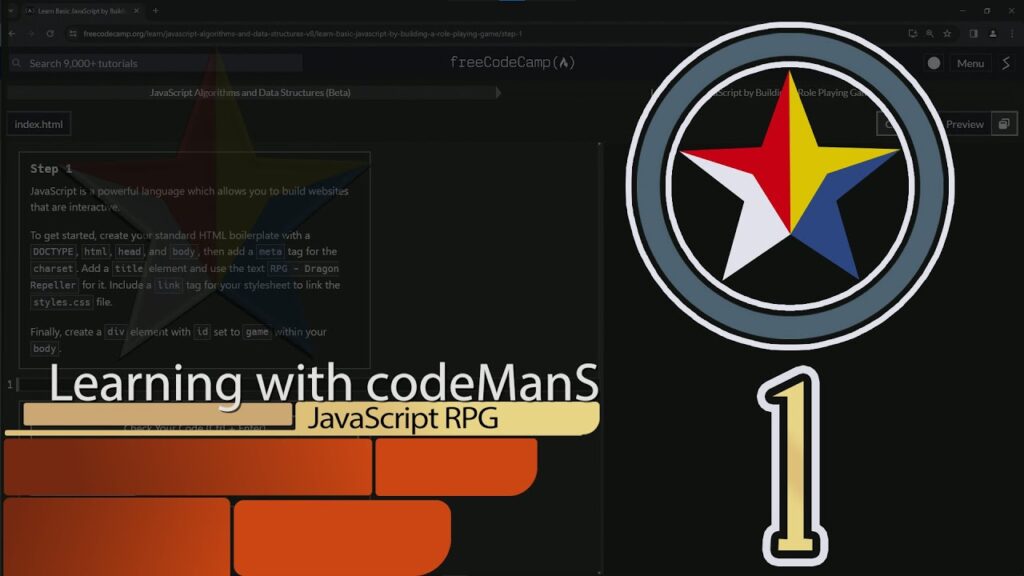JavaScript is a dynamic programming language used for interactive effects in web browsers. This tutorial covers the basics for beginners and experienced developers. It emphasizes the importance of understanding HTML and CSS before diving into JavaScript. To start, all you need is a text editor and web browser to write and test code. The tutorial includes instructions for setting up your environment and writing your first JavaScript code, such as creating an alert box with a message. This hands-on guide aims to help users build interactive websites by understanding the fundamentals of JavaScript.
Introduction
JavaScript is a dynamic programming language commonly used to create interactive effects within web browsers. Whether you’re a beginner looking to learn the basics or a seasoned developer wanting to refresh your skills, this hands-on tutorial will guide you through the fundamentals of JavaScript for building interactive websites.
Getting Started
Before diving into JavaScript, it’s important to have a basic understanding of HTML and CSS. These languages work together to create the structure and appearance of a website, while JavaScript adds interactivity and functionality.
Setting Up Your Environment
To begin writing JavaScript, all you need is a text editor and a web browser. You can write and test your code directly in the browser’s console or create a separate JavaScript file linked to your HTML document.
Writing Your First JavaScript Code
Let’s start by creating a simple alert box that displays a message to the user. Open your text editor and create a new file called “index.html”. Add the following code:
```html