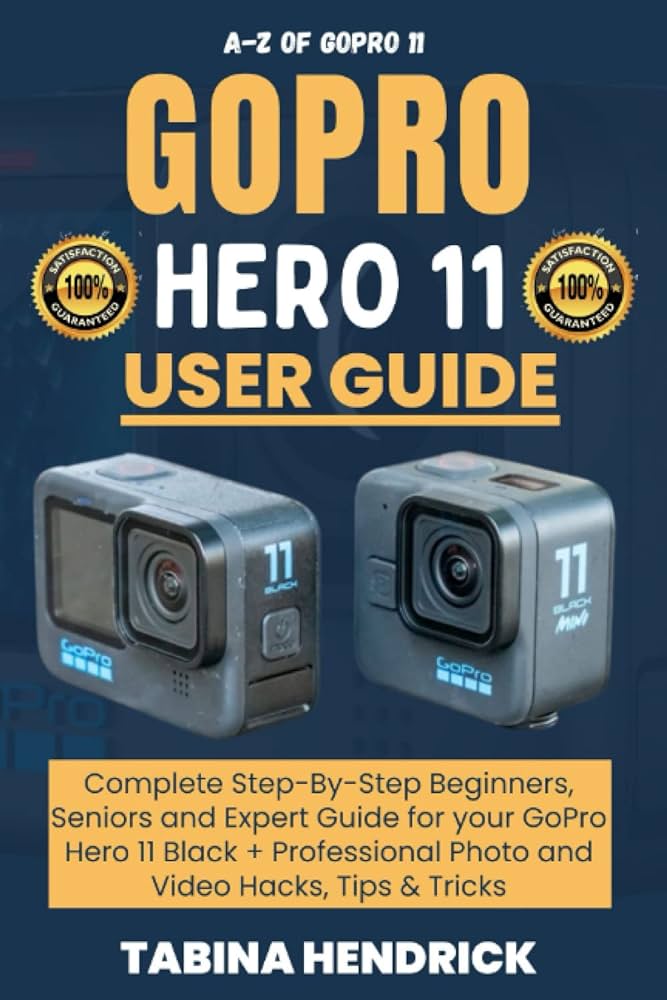The GoPro Hero 9 Black is a powerful action camera that can capture stunning photos and videos. This user’s guide provides tips on how to maximize its features. Start by familiarizing yourself with the camera’s controls and settings. Set up preferences like language, date, and time during the initial configuration. Make sure you have a compatible memory card and fully charged battery. Experiment with different shooting modes and utilize the HyperSmooth 3.0 stabilization feature to produce professional-looking footage. If you have the Max Lens Mod accessory, take advantage of its wide-angle and horizon leveling capabilities. Adjust manual settings with Protune for greater control. Explore the TimeWarp 3.0 feature for dynamic time-lapse videos. Use the GoPro app for added functionality and control. Try out various mounts and accessories for unique angles. Post-process and edit your footage to enhance your content. Overall, this guide helps users make the most of their GoPro Hero 9 Black to capture unforgettable moments.
How to Make the Most of Your GoPro Hero 9 Black: A User’s Guide
Introduction
The GoPro Hero 9 Black is a powerful and feature-packed action camera that allows you to capture stunning photos and videos in various environments. Whether you’re a beginner or an experienced user, this user’s guide will help you get the most out of your GoPro Hero 9 Black.
1. Familiarize Yourself with the Camera
Before you start using your GoPro Hero 9 Black, spend some time familiarizing yourself with its physical features and controls. This will help you navigate through the camera’s menu and settings easily.
2. Setup and Initial Configuration
When you power on your GoPro Hero 9 Black for the first time, you’ll be guided through the initial setup process. Follow the on-screen instructions to set preferences such as language, date, time, and other basic settings.
3. Memory Card and Battery
Ensure you have a compatible memory card with sufficient capacity to store your photos and videos. The GoPro Hero 9 Black supports microSD cards of up to 256GB. Also, make sure the battery is fully charged before you begin using your camera to avoid disruptions during your adventures.
4. Choosing the Right Shooting Modes
The GoPro Hero 9 Black offers a wide range of shooting modes to cater to different situations. Experiment with different modes such as Time-Lapse, Burst, and Night Lapse to capture unique and creative shots. Choose the appropriate mode according to your environment and creative vision.
5. Utilizing HyperSmooth 3.0 Stabilization
The Hero 9 Black comes with HyperSmooth 3.0, an advanced stabilization feature that helps eliminate camera shake and produce smooth and professional-looking footage. Enable this feature when shooting action-packed scenes or recording while moving to enhance the overall quality of your videos.
6. Max Lens Mod and Horizon Leveling
If you have the Max Lens Mod accessory, you can take advantage of its ultra-wide Max SuperView mode and horizon leveling feature. This allows you to capture even more immersive shots and ensure that your horizon remains straight even if the camera tilts.
7. Understanding Protune Settings
If you’re familiar with manual camera settings, you’ll appreciate the Protune feature on the GoPro Hero 9 Black. It allows you to manually adjust settings like ISO, exposure, color, and white balance, giving you greater control over the look and feel of your photos and videos.
8. Exploring TimeWarp 3.0
TimeWarp 3.0 is another exciting feature on the Hero 9 Black that allows you to capture time-lapse videos with added motion. Experiment with different TimeWarp speeds to create dynamic and visually appealing content.
9. Using the GoPro App
Download the GoPro app on your smartphone to unlock additional functionality and control over your camera. The app allows you to preview and frame your shots, remotely control your camera, edit content, and share directly to your favorite social media platforms.
10. Mounting and Accessories
One of the major advantages of the GoPro Hero 9 Black is its compatibility with various mounts and accessories. Experiment with different mounts like chest mounts, handlebar mounts, or even a 3-way grip to capture unique angles and perspectives.
11. Post-Processing and Editing
Once you’ve captured your photos and videos, transfer them to your computer and use GoPro’s editing software or your favorite video editing tool to enhance your content further. Edit your footage, add music, apply filters, and share your final creations with the world.
Conclusion
The GoPro Hero 9 Black is an incredibly versatile camera that can accompany you on all your adventures, capturing breathtaking moments with ease. By following this user’s guide, you’ll be able to make the most of your GoPro Hero 9 Black and create stunning photos and videos that will leave a lasting impression.