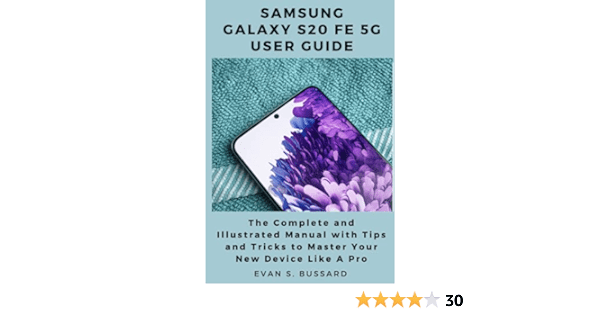This content is a comprehensive user guide for the Samsung Galaxy S20. It provides step-by-step instructions for setting up the device, navigating the user interface, optimizing battery life, customizing the device, taking photos and videos, exploring advanced features, troubleshooting issues, and seeking support. The guide aims to help users maximize the potential of their Galaxy S20 and enhance their smartphone experience. It also includes a disclaimer that advises users to consult the official Samsung documentation and user manual for detailed instructions and specifications.
Getting the Most Out of Your Samsung Galaxy S20: A Comprehensive User Guide
1. Unboxing and Initial Setup
When you first unbox your Samsung Galaxy S20, follow these steps to set it up:
- Remove the device from the packaging.
- Insert the SIM card into the SIM card tray.
- Power on your device by pressing and holding the power button.
- Follow the on-screen instructions to complete the initial setup process.
2. Navigating the User Interface
Understanding the user interface will help you navigate your Galaxy S20 more efficiently:
- Home Screen: Access your apps and widgets from the home screen.
- App Drawer: Swipe up or tap the app drawer icon to view all installed apps.
- Notifications: Swipe down from the top of the screen to see your notifications.
- Settings: Access device settings by swiping down from the top of the screen and tapping the gear icon.
3. Optimizing Battery Life
To maximize your Galaxy S20’s battery life, follow these tips:
- Adjust Screen Brightness: Use the auto-brightness feature or manually lower the screen brightness.
- Disable Unused Features: Turn off Bluetooth, GPS, and Wi-Fi when not in use.
- Close Background Apps: Close unnecessary apps running in the background to conserve battery.
- Enable Power Saving Mode: Activate power-saving mode to limit performance and background activity.
4. Customizing Your Device
Personalize your Samsung Galaxy S20 by following these customization steps:
- Change Wallpaper: Press and hold an empty area on the home screen, tap Wallpapers, and choose a new wallpaper.
- Widget Placement: Long-press on a widget, drag it to the desired location on the home screen, and release.
- App Icons: Install a custom launcher to change the appearance of app icons and overall user interface.
- Themes: Apply pre-installed or downloadable themes to change the look and feel of your device.
5. Taking Stunning Photos and Videos
Make the most of your Galaxy S20’s impressive camera capabilities with these tips:
- Master the Camera App: Familiarize yourself with different shooting modes and settings in the camera app.
- Use Pro Mode: Experiment with manual adjustments like ISO, shutter speed, and white balance for advanced photography.
- Super Steady Mode: Enable the Super Steady feature when shooting videos to eliminate shakes and blur.
- Night Mode: Utilize Night mode for capturing amazing low-light photos with improved details.
6. Exploring Advanced Features
The Galaxy S20 is packed with advanced features. Here are a few worth exploring:
- 5G Connectivity: If available in your area, enable 5G to experience blazing-fast internet speeds.
- Wireless PowerShare: Use Wireless PowerShare to charge other compatible devices wirelessly, such as earbuds or smartwatches.
- Bixby Voice Assistant: Get familiar with Bixby, Samsung’s virtual assistant, for hands-free commands and personalized suggestions.
- Secure Folder: Secure Folder provides a private space to protect sensitive files, apps, and documents with an additional layer of security.
7. Troubleshooting and Support
If you encounter any issues with your Galaxy S20, try these troubleshooting steps:
- Restart your device.
- Ensure your software is up to date.
- Clear app cache and data.
- Perform a factory reset as a last resort.
If problems persist, contact Samsung Support for further assistance.
Conclusion
By following this comprehensive user guide for the Samsung Galaxy S20, you can unlock the full potential of your device and enhance your smartphone experience. Whether it’s optimizing battery life, customizing your device, or exploring advanced features, you’ll be able to make the most out of your Galaxy S20 and enjoy all its incredible capabilities.
Disclaimer:
This user guide is intended as a general reference and may not cover all device-specific features. Please consult the official Samsung documentation and user manual for detailed instructions and specifications.