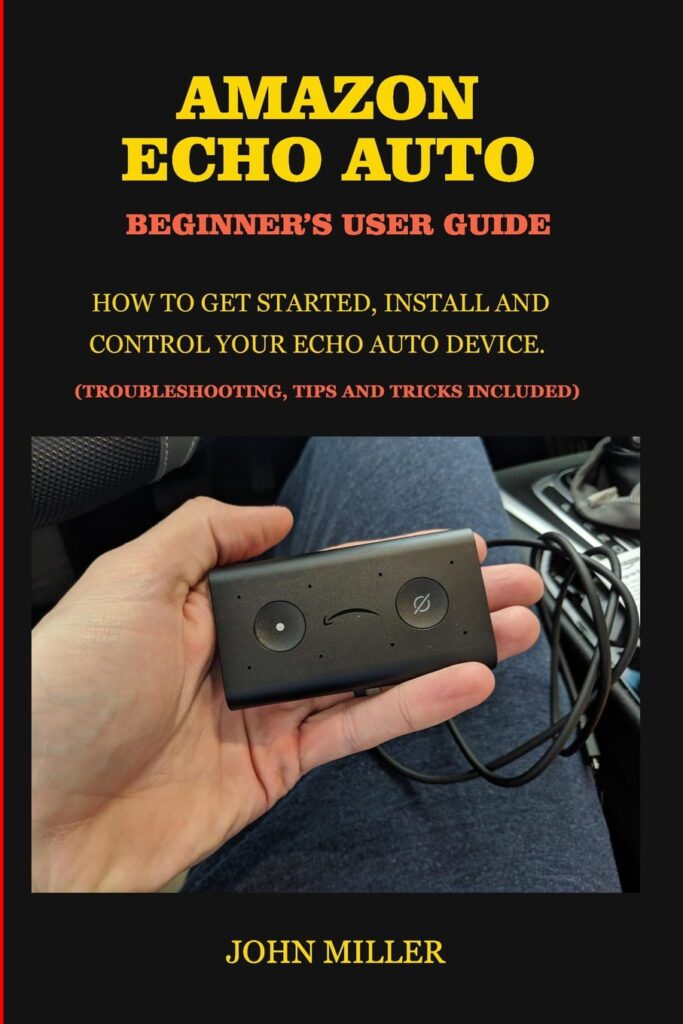The beginner’s guide to using Amazon Echo provides step-by-step instructions on setting up the smart speaker and maximizing its features. The guide covers unboxing and connecting the device to Wi-Fi, using voice commands to interact with Alexa, controlling smart home devices, creating routines, and troubleshooting tips. By following the guide, users can leverage the full potential of their Amazon Echo, from playing music and setting timers to ordering a pizza or booking a ride. Overall, the guide aims to help users make the most of their smart speaker and home assistant for a more convenient and connected lifestyle.
Getting Started with Amazon Echo: A Beginner’s Guide to Using Your Smart Speaker and Home Assistant
Introduction
Welcome to the world of smart speakers and home assistants with Amazon Echo! This beginner’s guide will help you get started with your new device and leverage its full potential. Whether you are new to smart technology or already familiar with it, this guide will walk you through the setup process and provide tips on how to maximize the features of your Amazon Echo.
Step 1: Unboxing and Setting Up Your Amazon Echo
1. Unbox your Amazon Echo and plug it into a power source using the provided adapter.
2. Connect your Echo to your Wi-Fi network by following the on-screen instructions on the Alexa app.
3. Follow the prompts to complete the setup process, including selecting your language and setting up your Amazon account.
4. Your Amazon Echo is now ready to use!
Step 2: Getting to Know Your Amazon Echo
1. Wake up your Amazon Echo by saying the wake word “Alexa.”
2. Ask Alexa questions, play music, set timers, create calendar events, and more by using voice commands.
3. Explore the Alexa app on your smartphone or tablet to customize settings, add skills, and manage your Echo device.
Step 3: Using Your Amazon Echo as a Home Assistant
1. Control smart home devices like lights, thermostats, and cameras by linking them to your Amazon Echo.
2. Create routines to automate tasks and simplify your daily routine. For example, you can set a “Good Morning” routine to turn on lights, play music, and provide a weather update with a single voice command.
3. Enable skills from third-party apps to expand the capabilities of your Amazon Echo. Skills allow you to order a pizza, book a ride, or play games using your Echo device.
Step 4: Troubleshooting Tips
If you encounter any issues with your Amazon Echo, try the following tips:
- Make sure your Echo is connected to Wi-Fi and the internet.
- Check for software updates by asking Alexa or using the Alexa app.
- Restart your Echo by unplugging it for a few seconds and plugging it back in.
- Contact Amazon customer support for further assistance if needed.
Conclusion
Congratulations on getting started with your Amazon Echo! With this beginner’s guide, you are now equipped to make the most of your smart speaker and home assistant. Explore the countless possibilities that Alexa offers and enjoy a more convenient and connected lifestyle with your Amazon Echo.