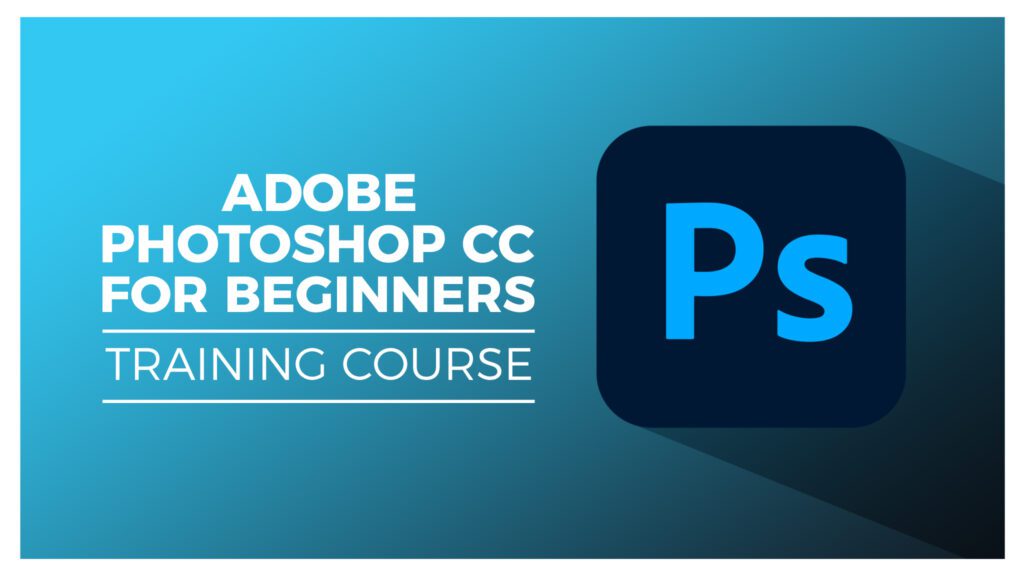This content is a step-by-step guide to navigating Adobe Photoshop CC like a pro. It covers various aspects, including getting started with the user interface, mastering selections and layers, enhancing images with adjustments, retouching and healing, mastering text and typography, advanced techniques and effects, working with layers and masks, and saving and exporting. The guide emphasizes the importance of familiarizing oneself with Photoshop’s features and tools and encourages exploration and experimentation to unleash creativity. With patience and practice, users can become more comfortable and take their Photoshop skills to the next level.
From Novice to Pro: Navigating Adobe Photoshop CC Like a Pro
Introduction
Adobe Photoshop CC is a powerful image editing software that has become an industry standard for photographers, graphic designers, and digital artists. If you’re new to Photoshop, this step-by-step guide will help you navigate through its various features and tools, enabling you to work like a pro in no time.
Step 1: Getting Started
Before diving into Photoshop, it’s essential to familiarize yourself with the user interface and basic functionalities.
- Launch Photoshop CC and explore the workspace layout, including panels, toolbars, and menus.
- Understand the difference between raster and vector images.
- Learn how to open, create, save, and close a project.
Step 2: Mastering Selections and Layers
Selections and layers are fundamental concepts in Photoshop that allow you to isolate and manipulate specific parts of an image.
- Discover the different selection tools and how to make precise selections.
- Master the art of working with layers, including creating, duplicating, grouping, and arranging them.
- Explore layer masks and their non-destructive nature.
Step 3: Enhancing Images with Adjustments
Photoshop offers a vast array of adjustment tools to enhance the colors, tones, and overall look of your images.
- Learn about essential adjustments like brightness/contrast, levels, curves, and hue/saturation.
- Experiment with adjustment layers to apply non-destructive edits.
- Discover advanced tools like selective color and gradient maps for precise image enhancements.
Step 4: Retouching and Healing
Photoshop provides powerful retouching tools to remove imperfections, blemishes, and unwanted elements from your images.
- Discover the healing brush, clone stamp, and spot healing brush tools.
- Use the content-aware fill feature to seamlessly remove objects from your photos.
- Learn advanced retouching techniques like frequency separation and dodging/burning.
Step 5: Mastering Text and Typography
Photoshop is not only for working with images but also for creating stunning typography and graphic designs.
- Experiment with various text tools and formatting options.
- Create eye-catching text effects using layer styles and blending modes.
- Combine text and images to design visually appealing posters, banners, and social media posts.
Step 6: Advanced Techniques and Effects
Once you feel comfortable with the basics, it’s time to explore more advanced techniques and effects in Photoshop.
- Learn how to use custom brushes and gradients to add unique artistic touches to your images.
- Explore filters and plugins to achieve special effects or simulate traditional art styles.
- Discover shortcuts and time-saving techniques to speed up your workflow.
Step 7: Working with Layers and Masks
Layers and masks are an essential part of advanced Photoshop workflows that enable professional-level editing and manipulation.
- Understand advanced layer blending modes and how they can impact your compositions.
- Learn about layer masks and their role in non-destructive editing and selective adjustments.
- Master techniques like compositing and blending multiple images together.
Step 8: Saving and Exporting
Once you’ve finished editing your masterpiece, it’s crucial to save and export your work in the appropriate formats.
- Understand the different file formats available in Photoshop and when to use each.
- Learn how to save your work for web, print, or other specific purposes.
- Optimize your images to achieve the best balance between quality and file size.
Conclusion
Navigating Adobe Photoshop CC like a pro may seem overwhelming at first, but with patience and practice, you’ll become more comfortable with its tools and features. Remember to explore and experiment, as Photoshop offers endless possibilities for creative expression. Now, armed with this step-by-step guide, it’s time to unleash your creativity and take your Photoshop skills to the next level!