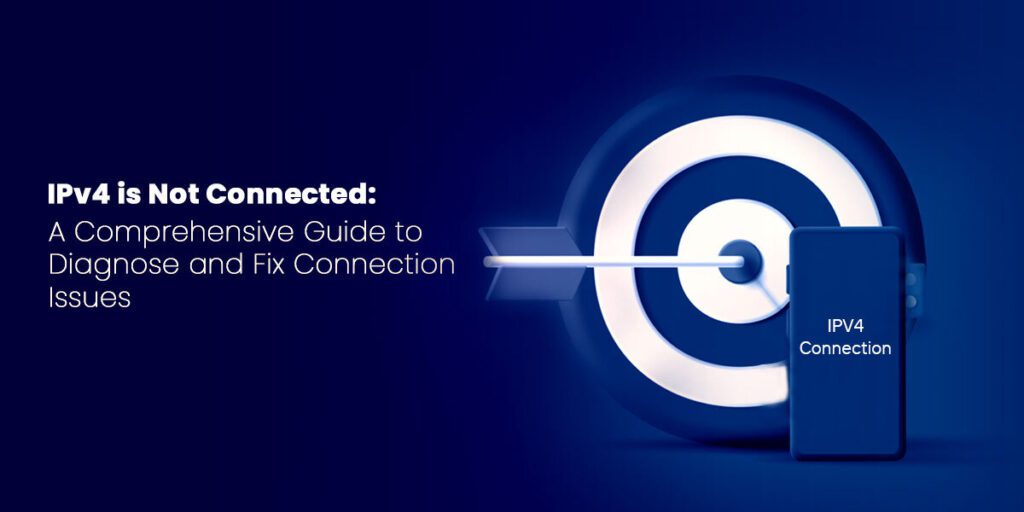Fixing hardware problems is essential for computers and electronic devices. The first step is identifying the issue by checking connections and cables. Diagnostic tools can help pinpoint the problem, and common issues such as overheating, slow performance, and Blue Screen of Death can be addressed with solutions like cleaning vents, freeing up space, and running system scans. If troubleshooting fails, seek professional help. By following these steps, users can efficiently resolve hardware problems and get their devices back in working order.
Fixing Hardware Problems: A Comprehensive Guide to Troubleshooting Technical Issues
Introduction
When it comes to computers and other electronic devices, hardware problems are bound to occur at some point. It could be anything from a malfunctioning hard drive to a faulty power supply. Whatever the issue may be, it is essential to have a good understanding of troubleshooting techniques to quickly and efficiently resolve the problem.
Identifying the Problem
The first step in fixing hardware problems is identifying the root cause of the issue. Start by checking the connections and cables to ensure everything is properly connected. If the device is not powering on, it could be a problem with the power supply or the outlet itself. Inspect the device for any physical damage or signs of wear and tear.
Using Diagnostic Tools
Many electronic devices come with diagnostic tools that can help pinpoint the issue. These tools can perform various tests to determine the health of the hardware components. Check the manufacturer’s website for any specific diagnostic tools that may be available for your device.
Common Hardware Problems and Solutions
1. Overheating
One common hardware issue is overheating, which can lead to system crashes and performance issues. Ensure that the device is placed in a well-ventilated area and clean any dust or debris from the fans and vents. Consider investing in a cooling pad or additional fans to help regulate temperature.
2. Slow Performance
If your device is running sluggish, it could be due to a lack of memory or a fragmented hard drive. Try closing unnecessary programs and clearing out temporary files to free up space. Consider upgrading the RAM or replacing the hard drive with a faster SSD for improved performance.
3. Blue Screen of Death
A Blue Screen of Death (BSOD) is a common hardware issue that indicates a serious problem with the system. Restart the device and check for any recent updates or installations that may have caused the issue. Run a system scan to check for any corrupt files or viruses that may be the cause of the problem.
Seeking Professional Help
If you have tried all troubleshooting techniques and still cannot resolve the hardware problem, it may be time to seek professional help. Contact the manufacturer or a certified technician to diagnose and repair the issue. They will have the expertise and tools necessary to fix more complex hardware problems.
Conclusion
Fixing hardware problems can be a daunting task, but with the right knowledge and tools, you can quickly identify and resolve technical issues. By following the steps outlined in this comprehensive guide, you can effectively troubleshoot hardware problems and get your device back up and running in no time.