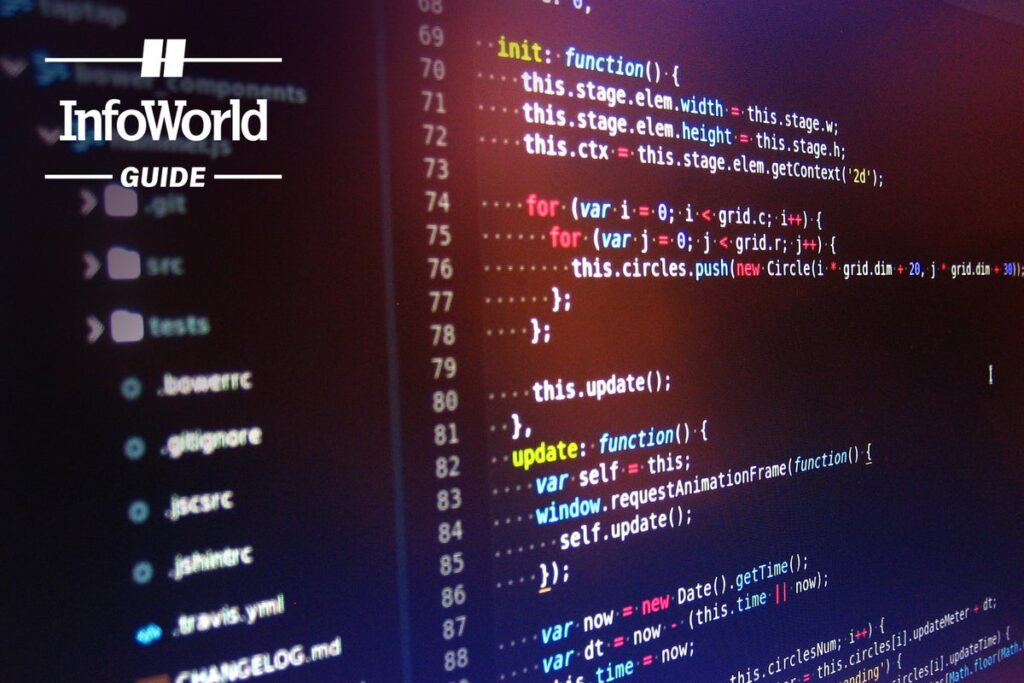Eclipse IDE is a versatile and customizable integrated development environment (IDE) for Java programming. It offers a user-friendly interface, easy installation and setup, and a comprehensive set of features for code editing, debugging, and testing. Eclipse IDE integrates with version control systems and allows for collaboration among team members. Its extensibility through plugins and its active community support make it a popular choice for Java developers. Overall, Eclipse IDE provides a powerful platform for developers to build robust and efficient Java applications.
Examining Eclipse IDE: An In-Depth Review of the Java Development Platform
Introduction
In today’s fast-paced world, the demand for efficient and reliable software is on the rise. Java, being one of the most popular programming languages, has an extensive range of tools to support developers in their journey of building robust applications. One such tool is the Eclipse IDE, which provides a powerful environment for Java development. This article aims to explore the various features and functionalities of Eclipse IDE, offering an in-depth review of this widely used Java development platform.
Overview of Eclipse IDE
Eclipse IDE, developed by the Eclipse Foundation, is a highly versatile integrated development environment that supports a wide range of programming languages, with Java being its primary focus. It offers a comprehensive set of features that cater to the needs of both beginner and experienced developers. Its extensible nature allows for the seamless integration of various plugins and extensions, making it a versatile and customizable tool for Java development.
Installation and Setup
Getting started with Eclipse IDE is a breeze. The installation process is straightforward and well-documented, making it easy for users to set up the IDE on their preferred operating system. Eclipse IDE is available for Windows, macOS, and Linux, ensuring compatibility with the most commonly used platforms. Furthermore, the configuration and customization options available during installation enable users to tailor the IDE to their specific requirements.
User Interface
Eclipse IDE provides a user-friendly interface that facilitates efficient and effortless Java development. The layout is organized logically, with different views and perspectives that can be customized according to the user’s preferences. The toolbar and menus offer easy access to various features and functionalities, enhancing productivity. Additionally, the ability to dock and undock views, along with drag-and-drop support, allows for seamless multitasking and improved user experience.
Code Editing and Refactoring
A core feature of any Java IDE is its code editing capabilities, and Eclipse does not disappoint. The IDE offers advanced code editing features such as auto-completion, code formatting, and syntax highlighting. These features help developers write clean and error-free code, significantly reducing the chances of introducing bugs. Additionally, Eclipse IDE provides robust refactoring tools, allowing developers to efficiently modify their code without affecting its functionality.
Debugging and Testing
Eclipse IDE excels in its debugging and testing capabilities. The built-in debugger allows developers to step through their code, set breakpoints, and analyze variables, making it easier to identify and fix issues. The testing framework integrates seamlessly with popular Java testing libraries, enabling developers to write unit tests and run them within the IDE. This comprehensive debugging and testing support greatly contributes to the overall quality and reliability of the software being developed.
Integration and Collaboration
Eclipse IDE supports integration with various tools and technologies, enhancing productivity and collaboration. The IDE seamlessly integrates with version control systems like Git, allowing developers to manage their source code efficiently. Moreover, Eclipse supports collaborative development by enabling team members to share projects, track changes, and work on the same codebase simultaneously. This integration and collaboration support make Eclipse IDE a go-to choice for developers working in a team environment.
Extensibility and Plugins
One of the standout features of Eclipse IDE is its extensibility. The IDE provides a vast array of plugins and extensions, allowing users to enhance its functionality according to their needs. These plugins cover a wide range of areas, including additional language support, UI customization, and integration with external tools. Eclipse Marketplace serves as a centralized repository for these plugins, making it easy to discover and install the desired extensions. This extensibility ensures that Eclipse IDE remains relevant and adaptable to evolving industry requirements.
Community and Support
Eclipse IDE boasts a vast and active community that provides valuable support to developers. The Eclipse Foundation organizes regular meetups, conferences, and webinars, allowing users to connect, learn, and exchange ideas. The official website offers extensive documentation, tutorials, and forums where users can seek help and share their knowledge. This strong community presence ensures that developers using Eclipse IDE can rely on a wealth of resources to overcome challenges and make the most of the platform.
Conclusion
Eclipse IDE, with its robust features, intuitive interface, and extensive support, emerges as a top choice for Java developers across the globe. Its vast range of tools enables developers to write efficient and high-quality code, while its extensibility ensures that it stays relevant in a dynamic industry. Whether you are a beginner venturing into the world of Java development or a seasoned professional working on complex projects, Eclipse IDE provides a feature-rich and reliable platform that caters to all your needs.