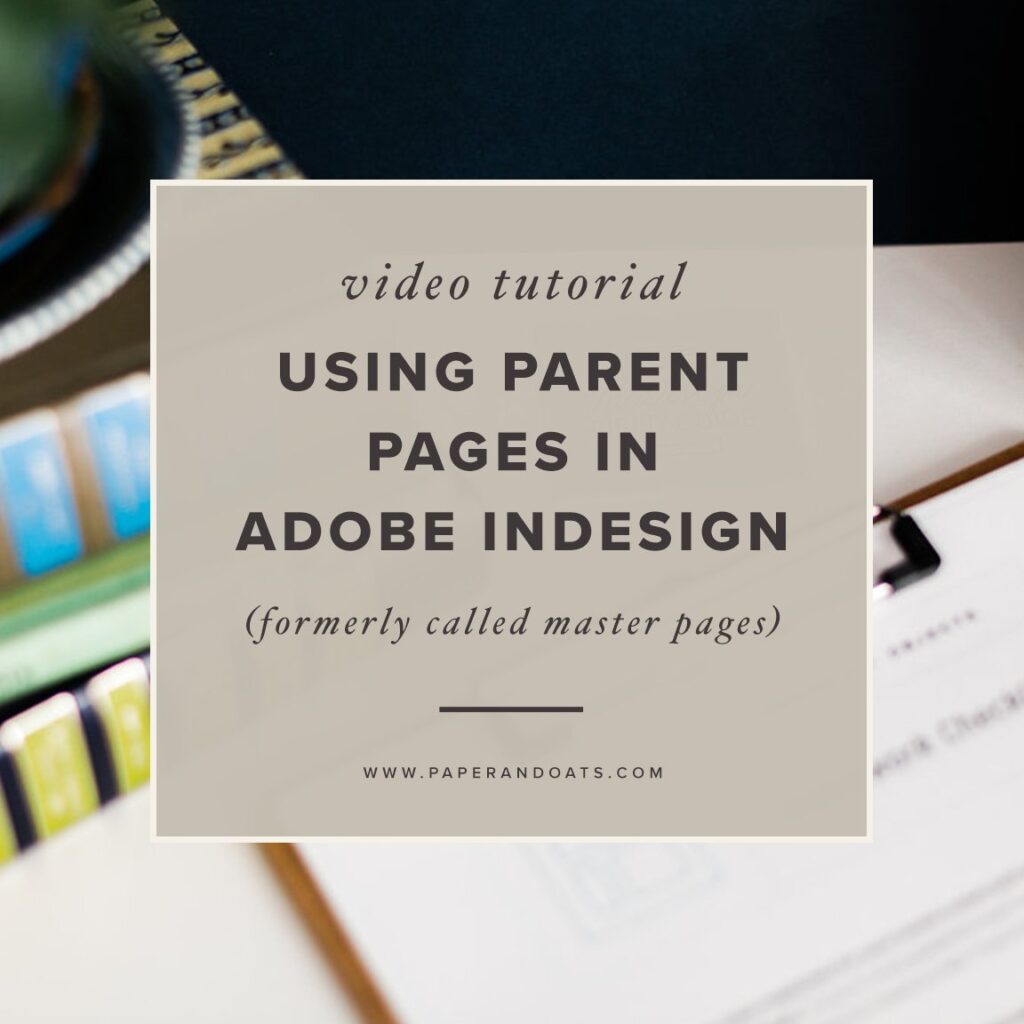‘Demystifying InDesign: A Complete Guide to Adobe’s Layout Design Software’ is a comprehensive resource that helps beginners and experienced designers master Adobe InDesign. The book covers various aspects of InDesign, including installation procedures, interface navigation, document creation and setup, typography, image manipulation, styles and templates, advanced techniques and automation, and preparing for output and exporting. The chapters are well-organized and include clear explanations, making it easy for readers to follow along and expand their skills. Whether designing print publications, e-books, or interactive digital content, this guide is a valuable companion for becoming an InDesign expert.
Demystifying InDesign: A Complete Guide to Adobe’s Layout Design Software
Introduction
‘Demystifying InDesign: A Complete Guide to Adobe’s Layout Design Software’ is an invaluable resource for both beginners and experienced designers looking to master Adobe InDesign, one of the industry’s leading layout design software. This comprehensive guide dives deep into the intricacies of InDesign, providing users with a thorough understanding of its features, tools, and advanced techniques.
Chapter 1: Getting Started with InDesign
In the first chapter, the book introduces readers to the fundamentals of InDesign. It covers installation procedures, system requirements, and provides a detailed overview of the software’s interface. The author takes readers on a tour of the various panels, menus, and toolbars available in InDesign, ensuring that beginners feel comfortable navigating the software right from the beginning.
Chapter 2: Document Creation and Setup
Chapter 2 focuses on document creation and setup. It walks readers through the process of creating new documents, choosing the appropriate settings for print or online publications, and customizing document presets. The chapter also delves into page layout techniques, covering master pages, guides, grids, and the creation of multiple-page documents.
Chapter 3: Text and Typography
This chapter explores the world of text and typography in InDesign. Readers learn about text frames, character and paragraph formatting, stylesheets, and the efficient use of typographic features such as kerning, leading, and tracking. The author provides numerous tips and tricks for creating visually appealing and well-structured texts, making this an indispensable chapter for anyone working with large quantities of text.
Chapter 4: Working with Images and Graphics
Chapter 4 delves into the realm of images and graphics. Whether it’s importing and placing images, cropping, resizing, or applying special effects, readers gain a comprehensive understanding of InDesign’s powerful image manipulation capabilities. The author also covers vector graphics, color management, and the creation of eye-catching infographics, making this chapter essential for designers wanting to incorporate visual elements into their projects effectively.
Chapter 5: Designing with Styles and Templates
This chapter focuses on the effective use of styles and templates in InDesign. It explains how to create and manage styles for text and objects, streamlining design workflows and ensuring consistency across multiple documents. The book also provides insights into the creation and application of templates, enabling designers to save time and achieve a cohesive visual identity in their projects.
Chapter 6: Advanced Techniques and Automation
In Chapter 6, the author explores advanced techniques and automation options available in InDesign. This section covers topics such as working with tables, creating and using scripts, using data merge for variable data publishing, and implementing interactive elements like hyperlinks and buttons. These advanced techniques elevate designers’ productivity and allow for the creation of dynamic and engaging publications.
Chapter 7: Preparing for Output and Exporting
The final chapter ensures that users are well-prepared to export their InDesign projects for print or digital media. Readers learn best practices for packaging files, utilizing preflight tools, and exporting high-quality PDFs. The author also sheds light on considerations for digital output and integration with other Adobe Creative Cloud applications, providing a well-rounded understanding of the post-design process.
Conclusion
‘Demystifying InDesign: A Complete Guide to Adobe’s Layout Design Software’ is an outstanding resource for anyone looking to master Adobe InDesign. From the basics of document creation to advanced automation techniques, this guide covers it all. The carefully organized chapters and clear explanations make it easy for both beginners and experienced designers to follow along and expand their skills. Whether you’re designing print publications, e-books, or interactive digital content, this book serves as an indispensable companion on your journey to becoming an InDesign expert.