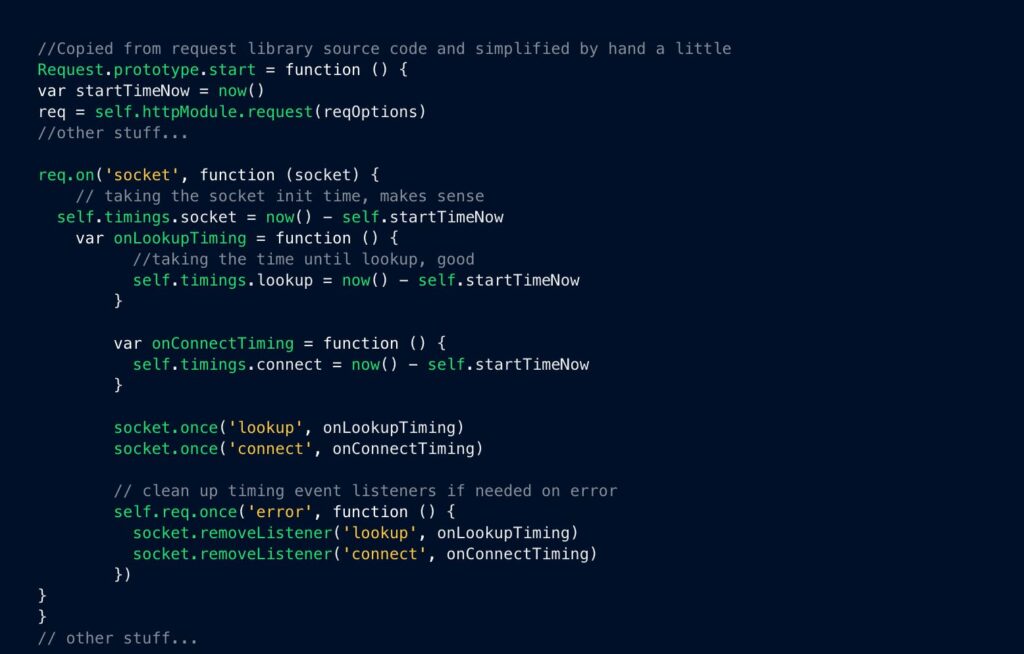Debugging in C++ is essential for identifying and fixing errors in code. Common types of errors include syntax errors, logic errors, and runtime errors. Strategies for effective debugging include using a debugger, printing debugging statements, writing unit tests, using assertions, and memory debugging. Code reviews and following best practices like reproducing the error, simplifying the code, dividing and conquering, documenting the process, and continuous testing and integration can also aid in effective debugging. Despite the challenges, developers can improve their ability to detect and resolve errors in C++ by utilizing these strategies and practices.
Debugging in C++: Strategies for Effective Error Detection and Resolution
Introduction
Debugging is an essential part of the software development process. It involves identifying and fixing errors or bugs in the code, ensuring that the program runs correctly and as expected. Debugging in C++ can be a complex task due to the language’s low-level nature and the potential for memory-related errors.
Common Types of Errors
Before diving into debugging strategies, it is important to understand the common types of errors that can occur in C++ programs. These include:
- Syntax errors: Errors that violate the rules of the C++ programming language, such as missing semicolons or misplaced braces.
- Logic errors: Errors that occur when the code does not produce the expected output due to flaws in the program’s logic.
- Runtime errors: Errors that occur during program execution, such as accessing an invalid memory location or dividing by zero.
Debugging Techniques
1. Using a Debugger
A debugger is a powerful tool for finding and fixing errors in C++ programs. It allows programmers to step through the code line by line, inspect variable values, set breakpoints, and analyze program state. Some popular debuggers for C++ include GDB, Visual Studio Debugger, and Xcode Debugger.
2. Printing Debugging Statements
One of the simplest and most commonly used debugging techniques is to insert print statements in the code. By printing the values of variables or control flow information, programmers can gain insight into the program’s behavior at runtime. These statements can help identify the section of code where an error occurs or verify the correctness of certain assumptions.
3. Writing Unit Tests
Unit tests are an effective way to catch errors early in the development process. By creating small, isolated test cases that cover different parts of the code, developers can verify the correctness of individual functions or modules. Unit testing frameworks like Google Test or CppUnit provide features to automate test execution and report errors.
4. Using Assertions
Assertions are statements in the code that validate certain assumptions. They help programmers catch errors during development and testing. If an assertion fails at runtime, it indicates that an invalid condition is present, allowing developers to identify the source of the error quickly.
5. Memory Debugging
C++ programs often encounter errors related to memory allocation and deallocation. Memory leaks, invalid pointer usage, and buffer overflows are common problems. Tools like Valgrind or AddressSanitizer can help detect and diagnose memory-related errors. They can identify memory leaks, access violations, and provide detailed information about the location where these errors occur.
6. Code Reviews
Code reviews involve having another developer inspect the code for potential errors, style violations, or logic flaws. A fresh pair of eyes can often catch mistakes that the original programmer might have missed. Additionally, code reviews can help enforce coding standards and improve overall code quality.
Best Practices
1. Reproduce the Error
In order to effectively debug an error, it is crucial to be able to reproduce it consistently. Developers should collect as much information as possible about the conditions under which the error occurs, including input data, environment settings, and any specific steps to reproduce the issue. This helps narrow down the problem area and facilitates efficient debugging.
2. Start with the Simplest Case
When faced with a complex bug, it is often helpful to simplify the code or problem scenario to its minimum reproducible form. By reducing the code to its simplest case, developers can isolate the error and eliminate potential distractions, making it easier to locate and fix the root cause.
3. Divide and Conquer
For larger codebases or more complex issues, it can be beneficial to divide the problem into smaller parts and debug them individually. By narrowing down the problem area, developers can focus their attention on specific sections of code, making it easier to identify and resolve the error quicker.
4. Document and Learn from the Debugging Process
Debugging is not just about fixing errors but also about learning from them. It is important to document the debugging process, including the steps taken, the observations made, and the solutions applied. This documentation can serve as a valuable resource for future debugging and help improve the developer’s understanding of the codebase.
5. Continuous Testing and Integration
Regularly testing the codebase and integrating new changes helps catch errors early on. Automated testing processes can be set up to run tests on each commit, ensuring that any introduced errors are quickly identified. Continuous integration tools like Jenkins or Travis CI can automate the testing and integration process, minimizing the chances of bugs slipping through to production.
Conclusion
Debugging in C++ can be challenging, given the language’s intricacies and the potential for various types of errors. However, by employing effective debugging strategies and following best practices, developers can enhance their ability to detect and resolve errors efficiently. By leveraging tools, testing techniques, and a systematic approach, the debugging process can become more manageable, resulting in robust and reliable C++ software.