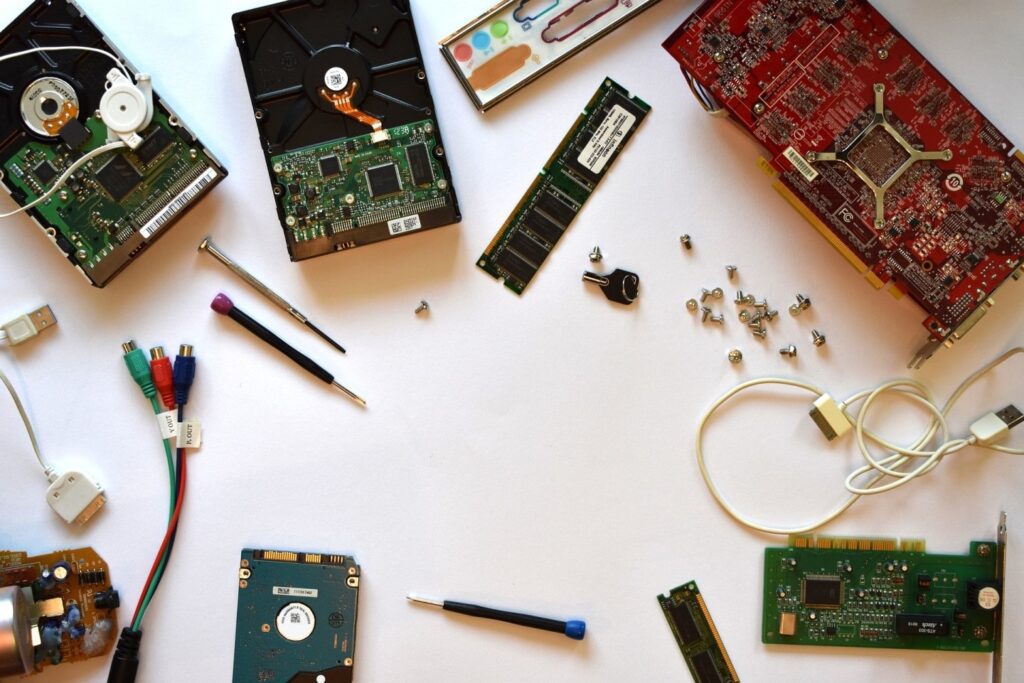Common technical issues such as slow internet connection, BSOD, software crashes, printer not working, overheating devices, data loss, and security breaches can be resolved by troubleshooting steps. For slow internet, try restarting modem/router, and for BSOD, update drivers or seek professional help. Software crashes can be fixed by updating or reinstalling programs. Check printer connections for printer issues and ensure devices have proper ventilation to prevent overheating. Act quickly in case of data loss by using recovery software. For security breaches, change passwords and run antivirus scans. Regular software updates and maintenance can help prevent technical issues and minimize downtime.
Common Technical Issues and How to Troubleshoot Them
1. Slow Internet Connection
If you’re experiencing slow internet speeds, first try restarting your modem and router. You can also check for any physical obstructions or interference that may be affecting your connection. If the issue persists, contact your internet service provider for further assistance.
2. Blue Screen of Death (BSOD)
When you encounter a BSOD on your computer, it is often caused by hardware or software issues. You can try restarting your computer, running a system check for any malware, or updating your device drivers. If the problem continues, seek help from a professional technician.
3. Software Crashes
If your software keeps crashing, it may be due to outdated software versions or incompatible programs. Try updating your software or reinstalling the problematic program. You can also check for any system updates that may resolve the issue.
4. Printer Not Working
If your printer is not working, make sure it is properly connected to your computer and turned on. Check for any paper jams or low ink levels. You can also try restarting your printer or reinstalling the printer drivers. If the problem persists, consult the printer manufacturer’s website for troubleshooting guides.
5. Overheating Devices
Overheating devices can cause performance issues and even damage hardware components. Make sure your devices have proper ventilation and are not placed in hot environments. You can also clean any dust from your devices and invest in cooling pads or fans to prevent overheating.
6. Data Loss
If you experience data loss, it is important to act quickly to try to recover your files. You can try using data recovery software or consulting with data recovery specialists. It is also crucial to regularly backup your files to prevent future data loss incidents.
7. Security Breaches
If you suspect a security breach on your device or network, change your passwords immediately and run antivirus scans to detect any malware. Make sure your software is up to date and consider implementing additional security measures such as firewalls or VPNs. If the breach is severe, seek professional help to secure your system.
Conclusion
Technical issues can be frustrating, but with the right troubleshooting steps, you can often resolve them on your own. Remember to regularly update your software, keep your devices clean and well-maintained, and seek professional help when needed. By being proactive in addressing technical issues, you can minimize downtime and keep your devices running smoothly.