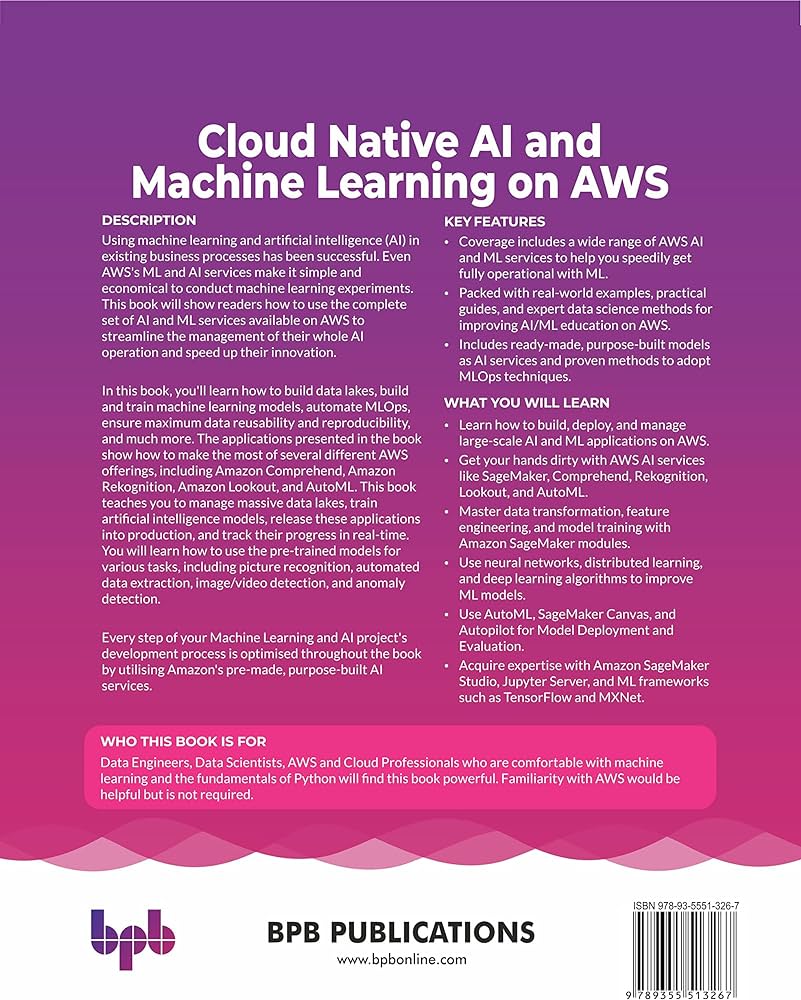This content is a step-by-step tutorial on automating tasks with Python. It emphasizes the importance of automation in modern work processes and highlights Python’s versatility as a programming language for automation. The tutorial covers various topics including installing Python and required libraries, understanding the task, importing necessary libraries, automating file operations, web scraping and data extraction, automating data processing, setting up scheduled tasks, error handling and logging, running the automation script, and concludes by emphasizing the limitless possibilities of automation with Python.
Automating Tasks with Python: A Step-By-Step Tutorial for Streamlining Processes
Introduction
Automation is a crucial aspect of modern-day work processes. Being able to automate repetitive tasks not only saves time but also improves efficiency and reduces human error. Python, being a versatile programming language, is widely used for automation due to its simplicity and robustness. In this tutorial, we will explore various techniques and libraries available in Python to automate tasks effectively, step-by-step.
Prerequisites
Before diving into automation with Python, it is important to have a basic understanding of the language and its syntax. Familiarity with concepts such as variables, functions, and control flow will greatly aid in comprehending the examples provided in this tutorial.
Step 1: Installing Python and Required Libraries
The first step towards automating tasks with Python is to ensure that Python is installed on your system. Visit the official Python website (https://www.python.org) to download and install the latest version compatible with your operating system.
Once Python is installed, you can start installing the necessary libraries. Python offers a package manager called pip, which makes it easy to install and manage external libraries. Open your terminal or command prompt and use the following command to install a library:
pip install library_name
Step 2: Understanding the Task
Before automating a task, it is crucial to have a clear understanding of what the task entails. Break down the task into smaller sub-tasks and analyze the inputs, outputs, and logic involved. This analysis will help in structuring the automation process effectively.
Step 3: Importing Required Libraries
Once the task is understood, import the necessary libraries into your Python script. Libraries such as os, shutil, and csv provide functionality to work with files and directories, while libraries like requests and beautifulsoup facilitate web scraping. Importing the required libraries allows access to pre-defined functions and classes that simplify the automation process.
import os
import shutil
import csv
import requests
from bs4 import BeautifulSoup
Step 4: Automating File Operations
If the task involves file operations, Python provides several libraries and functions to automate them. The os library enables operations like creating directories, renaming files, and deleting files/folders. The shutil library allows copying, moving, and archiving files/folders. Utilize the appropriate functions from these libraries based on the file-related sub-task at hand.
For example, to create a new directory:
os.mkdir('new_directory')
To delete a file:
os.remove('file.txt')
Step 5: Web Scraping and Data Extraction
Automation often involves extracting data from websites. The combination of Python and libraries like requests and beautifulsoup makes web scraping a seamless process. The requests library allows fetching web pages, while beautifulsoup aids in parsing the HTML structure and extracting required data.
For example, to fetch a webpage:
response = requests.get('https://www.example.com')
To extract specific data using beautifulsoup:
soup = BeautifulSoup(response.content, 'html.parser')
data = soup.find('tag', {'attribute':'value'})
Step 6: Automating Data Processing
Python provides robust features for processing and manipulating data. The csv library simplifies handling CSV files, while the pandas library offers extensive data manipulation capabilities. Analyze the data processing requirements of the task and choose the appropriate library and functions to process and transform the data automatically.
For example, to read a CSV file:
with open('data.csv', 'r') as file:
reader = csv.reader(file)
To perform calculations or transformations on data using pandas:
import pandas as pd
dataframe = pd.read_csv('data.csv')
Step 7: Setting Up Scheduled Tasks
In many automation scenarios, tasks need to be executed at specific times or intervals. Python offers libraries like schedule and crontab to facilitate scheduling and running tasks automatically. These libraries allow setting up cron jobs or creating custom schedules for executing automation scripts. Incorporate the relevant scheduling library into your automation script to make it run automatically as per your requirements.
Step 8: Error Handling and Logging
To ensure the robustness of automated tasks, it is essential to implement error handling and logging mechanisms. In Python, the try..except block allows catching and handling exceptions, preventing the script from crashing. Log any errors, warnings, or debug information during the script’s execution to aid in troubleshooting and monitoring.
try:
# Code to be executed
except Exception as e:
# Handle the exception
log.error(str(e))
Step 9: Running the Automation Script
Now that the automation script is structured and all the necessary components are in place, run the script to automate the designated task. Ensure that all inputs required by the script are provided, and observe the output or changes achieved through automation. Debug any issues encountered during the execution and fine-tune the automation script as needed.
Conclusion
Python provides an array of tools and libraries to automate tasks efficiently. By following this step-by-step tutorial, you have gained the knowledge necessary to automate common tasks using Python, streamlining processes and boosting productivity. Remember to continuously explore new libraries and techniques as Python’s versatility allows for limitless automation possibilities.