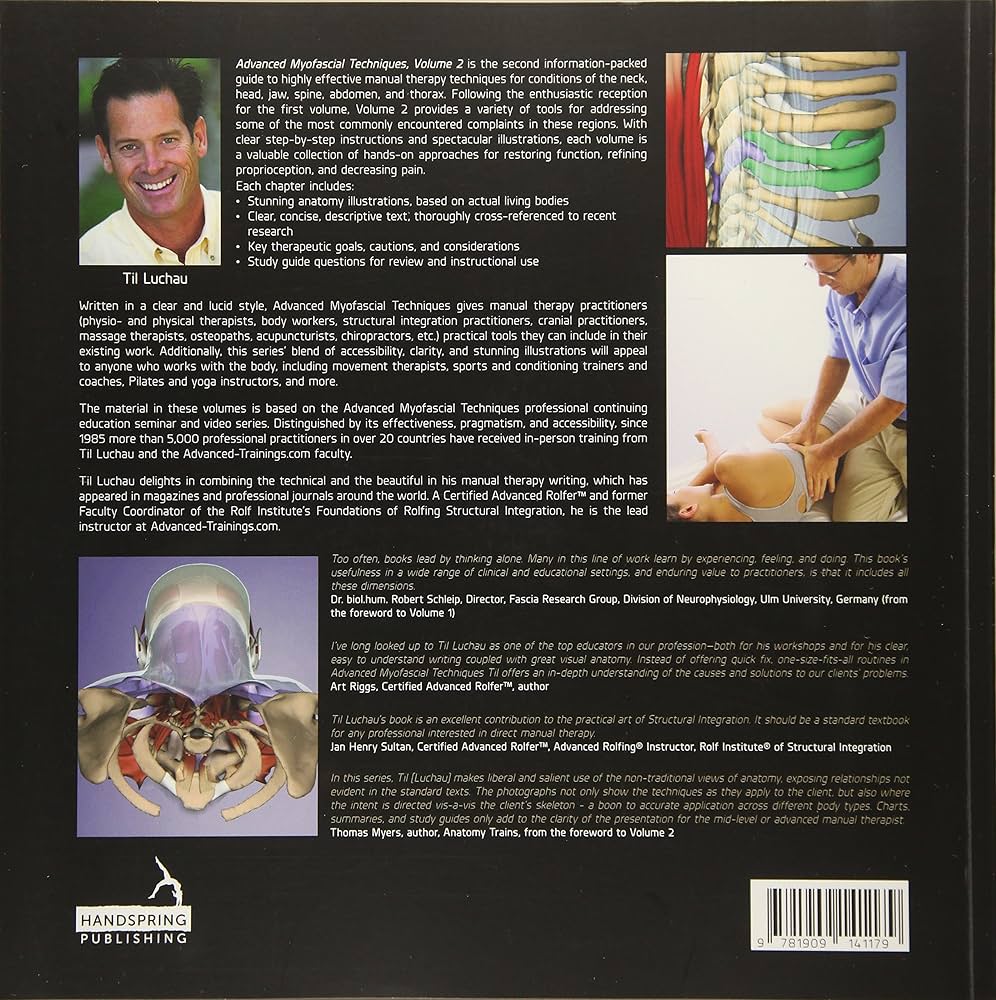IT professionals should be familiar with advanced troubleshooting techniques to effectively identify and resolve issues. Root cause analysis is essential, using tools like fishbone diagrams or the Five Whys technique. Performance monitoring with tools like Nagios can prevent issues from escalating. Packet sniffing with Wireshark helps troubleshoot network problems, while log analysis with Splunk can identify patterns in system logs. System profiling with tools like Perf can reveal system inefficiencies. Virtualization troubleshooting with tools like VMware vSphere is crucial for modern IT infrastructure. By mastering these techniques, IT professionals can efficiently troubleshoot any issue that arises.
Advanced Troubleshooting Techniques Every IT Professional Should Know
Introduction
As an IT professional, you are expected to have a good understanding of both basic and advanced troubleshooting techniques. In order to effectively identify and resolve various issues, it is important to have a robust toolkit of troubleshooting methods at your disposal. In this article, we will discuss some of the advanced troubleshooting techniques that every IT professional should know.
1. Root Cause Analysis
One of the most important techniques in troubleshooting is conducting a root cause analysis. This involves identifying the underlying cause of a problem rather than just addressing the symptoms. By using tools like fishbone diagrams or the Five Whys technique, you can systematically analyze the issue and determine the root cause.
2. Performance Monitoring
Monitoring the performance of your systems can help you identify potential issues before they escalate into problems. Tools like Nagios, Zabbix, or SolarWinds can help you keep an eye on various metrics such as CPU usage, memory consumption, and network traffic. By proactively monitoring performance, you can anticipate and prevent issues from occurring.
3. Packet Sniffing
When troubleshooting network-related issues, packet sniffing can be a valuable tool. Tools like Wireshark allow you to capture and analyze network traffic in real-time, helping you identify anomalies or errors in communication. By examining the contents of packets, you can pinpoint the source of a network problem and take appropriate action to resolve it.
4. Log Analysis
Logs are a valuable source of information when troubleshooting issues in a system. By analyzing log files, you can track events, errors, and warnings that occurred within a system. Tools like Splunk or ELK Stack can help you aggregate and analyze log data, making it easier to identify patterns or trends that may indicate a problem.
5. System Profiling
System profiling involves analyzing the behavior of a system under different conditions. By profiling the performance of your system, you can identify bottlenecks, inefficiencies, or potential points of failure. Tools like Perf or DTrace can help you collect and analyze system performance data, providing insights into the health and stability of your system.
6. Virtualization Troubleshooting
Virtualization has become an integral part of modern IT infrastructure. When troubleshooting virtualized environments, it is important to understand the unique challenges that come with virtualization. Tools like VMware vSphere or Microsoft Hyper-V can help you monitor and diagnose issues within virtualized environments, allowing you to address problems specific to virtualization.
Conclusion
By mastering these advanced troubleshooting techniques, you can become a more effective and efficient IT professional. Whether you are dealing with network issues, system performance problems, or virtualization challenges, having a diverse skill set of troubleshooting methods can help you pinpoint and resolve issues quickly. By continuously refining your troubleshooting skills, you can stay ahead of the curve and effectively troubleshoot any IT problem that comes your way.