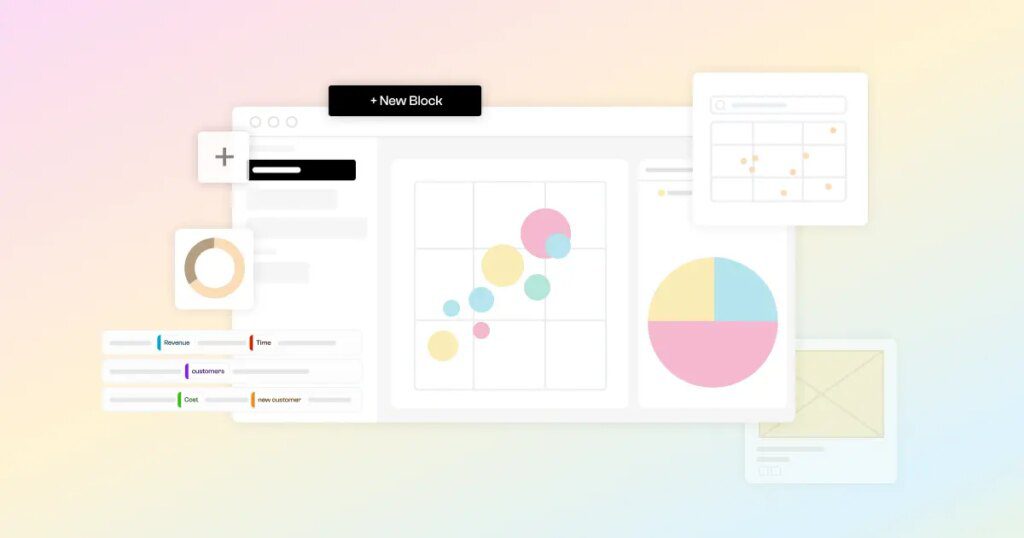Microsoft Excel is a powerful spreadsheet application with basic features like creating spreadsheets, entering data, and using formulas, as well as advanced features like pivot tables and conditional formatting for data analysis and reporting. It offers collaboration options like tracking changes and sharing workbooks online, and integrates with other Microsoft Office applications for creating reports and presentations. Excel also integrates with external sources for importing and exporting data, and with Power BI for creating interactive dashboards. Overall, Excel is a versatile tool that can help users organize, analyze, and visualize data efficiently and effectively.
A Deep Dive into Microsoft Excel: Reviewing its Features and Functionality
Introduction
Microsoft Excel is a powerful spreadsheet application that has been a staple in the business world for decades. Whether you are a beginner or an advanced user, Excel offers a wide range of features and functionalities to help you organize, analyze, and visualize data. In this review, we will take a deep dive into Excel’s features and functionality to help you understand its capabilities and how it can benefit your work.
Basic Features
Excel offers a range of basic features that make it easy to enter and manipulate data. These include the ability to create spreadsheets, enter data into cells, format cells, and use basic formulas and functions to perform calculations. Excel also allows you to organize data into tables, sort and filter data, and create charts and graphs to visualize your data.
Advanced Features
Excel also offers a range of advanced features that make it a powerful tool for data analysis and reporting. These include pivot tables, which allow you to summarize and analyze large datasets; data validation, which helps you control the type and format of data entered into cells; and conditional formatting, which allows you to highlight data based on specific criteria. Excel also offers a range of advanced functions, such as VLOOKUP and IF statements, that allow you to perform complex calculations and analysis.
Collaboration and Sharing
Excel offers several features that make it easy to collaborate with others and share your work. These include the ability to track changes and comments, share workbooks online, and use co-authoring to work on a workbook with others in real-time. Excel also integrates with other Microsoft Office applications, such as Word and PowerPoint, making it easy to create reports and presentations using data from Excel.
Integration with Other Tools
Excel integrates with a range of other tools and platforms, making it easy to import and export data from external sources. You can import data from databases, web pages, and other sources using the Get Data feature, and export data to a variety of formats, including PDF, CSV, and XML. Excel also integrates with Power BI, Microsoft’s business intelligence tool, allowing you to create interactive dashboards and reports from your Excel data.
Final Thoughts
Overall, Microsoft Excel is a powerful and versatile tool that offers a wide range of features and functionality to help you organize, analyze, and visualize data. Whether you are a beginner or an advanced user, Excel has something to offer to help you work more efficiently and effectively. By taking advantage of Excel’s features and functionality, you can streamline your work processes, make more informed decisions, and present your data in a clear and compelling way.