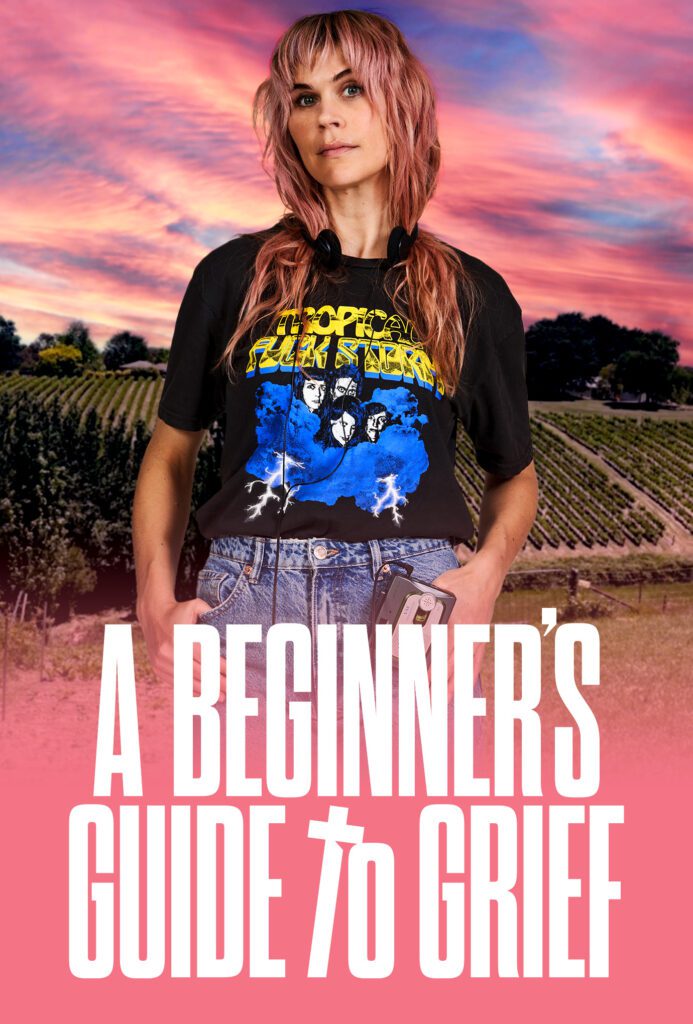This content provides a beginner’s guide to building a website using HTML and CSS. It explains the importance of understanding these languages as the foundation of web design. The guide covers the basics of HTML, including elements and attributes, as well as the structure of an HTML document. It then introduces CSS, explaining selectors and properties used to style HTML elements. The content also includes steps for building a website, from planning and setting up the project to testing and refining the design. The guide concludes with a reminder to continue learning and experimenting in web development.
A Beginner’s Guide to HTML and CSS: Building Your First Website
Introduction
Creating your first website is an exciting endeavor that allows you to unleash your creativity and showcase your ideas to the world. To start building your website, you’ll need a basic understanding of HTML (Hypertext Markup Language) and CSS (Cascading Style Sheets). These two languages are the foundation of the web, enabling you to structure and style your web pages.
Understanding HTML
HTML is the language used to structure the content of your web pages. It consists of a series of tags that define how elements should be displayed on a web browser. Every HTML document starts with a <!DOCTYPE html> declaration, which tells the browser that it’s an HTML5 document.
HTML Elements
An HTML element consists of a start tag, content, and an end tag. For example, the <h1> element is used for headings, and it should be closed with an end tag </h1>. Some elements, like line breaks <br>, don’t require an end tag as they don’t have any content.
HTML Attributes
HTML attributes provide additional information about an element. They are placed within the start tag of an element and have a name and a value. For instance, the <a> element is used for links, and the href attribute specifies the URL to link to.
Basic HTML Structure
Every HTML document should have a <html> element that contains two main sections: the <head> and the <body>. The <head> section provides metadata about the document, such as the title displayed on the browser’s tab, while the <body> section holds the visible content of the page.
Getting Started with CSS
CSS is a (style sheet) language used to describe how HTML elements should be displayed on the screen, paper, or other media. It allows you to control the layout, colors, fonts, and other visual aspects of your web pages, making them more appealing and user-friendly.
CSS Selectors
To apply styles to specific HTML elements, you use CSS selectors. Selectors can target elements, classes, IDs, and more. For example, the selector h1 targets all <h1> elements in your HTML, while .class selects elements with a specific class, and #id selects elements with a specific ID.
CSS Properties
CSS properties define the various styling rules applied to the selected HTML elements. These properties control aspects such as the size, color, font-family, margin, padding, and many others. Each property has a value associated with it, indicating how the selected elements should be styled.
Adding CSS to HTML
There are multiple ways to add CSS to your HTML document. You can use the <style> element within the <head> section to provide internal CSS, or you can link an external CSS file using the <link> element. Additionally, you can apply inline styles directly to the HTML elements using the style attribute.
Building Your First Website
Now that you have a basic understanding of HTML and CSS, it’s time to start building your first website. Here’s a step-by-step guide to help you get started:
1. Plan Your Website
Before diving into coding, sketch out your website’s structure and layout. Determine how many pages you’ll need, what content each page will have, and the overall visual design you want to achieve.
2. Set Up Your Project
Create a new folder on your computer to store your website files. Inside this folder, create an HTML file and a CSS file. You can name them whatever you like, but remember to use the .html and .css file extensions.
3. Write HTML Structure
Open your HTML file in a text editor and start building the structure of your website using HTML tags. Begin with the <!DOCTYPE html> declaration, followed by the <html>, <head>, and <body> elements. Within the <body> element, add the necessary HTML tags to create your desired page layout.
4. Apply CSS Styles
Open your CSS file and start styling your HTML elements using CSS selectors and properties. Use the class and ID attributes in your HTML elements to target specific elements and apply styles accordingly.
5. Test and Refine
Once you’ve written your code, open your HTML file in a web browser to see how your website looks. If needed, make adjustments to your HTML or CSS code to achieve your desired design. Iterate and refine until you’re satisfied with the result.
6. Publish Your Website
After you’re happy with your website’s design, it’s time to share it with the world. Choose a web hosting provider to host your website, and upload your HTML and CSS files to their server. Make sure to assign a domain name to your website for easy access.
Conclusion
Building your first website may seem daunting, but with a basic understanding of HTML and CSS, you have the necessary tools to bring your ideas to life. Remember, practice makes perfect, so don’t shy away from experimenting and exploring new techniques as you continue your web development journey. Happy coding!